I have found the Vikas and he is amazing developer, he had always delivered the product under the timeline, on budget and with 100% accuracy, He is totally problem solving guys.
How To Create TO-DO in drupal 7 ?
| comments |
Using a To-Do list we make our work easier. It helps to manage our works and remind us what task is left to do. In Drupal there is a module Todo Filter which provides an input filter to display check-boxes that can be used as a task list.
Step 1:
Download Todo Filter
Extract it in to sites\all\modules.
Go to admin/modules and find Todo Filter and check the box for enabling it.
Step 2:
After enabling the module go to admin/config/content/formats
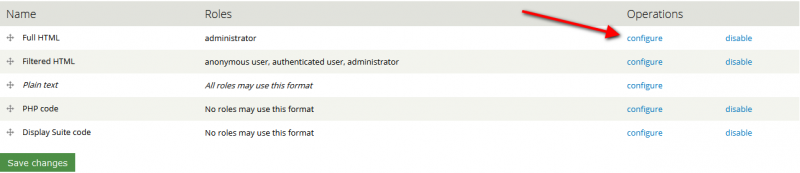
Click on configure link of that text format which you use. As i have used for this Full HTML.
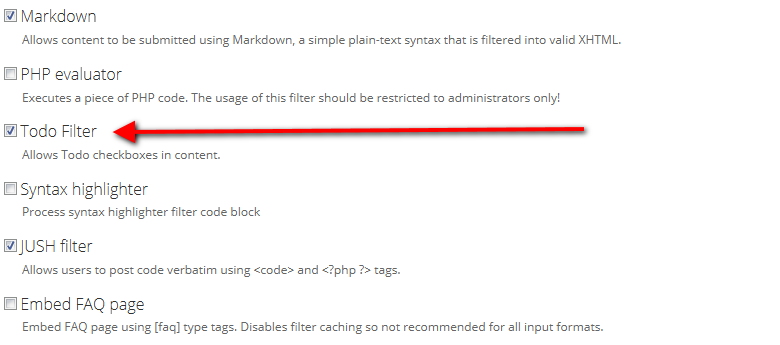
Check the box of Todo Filter .
Now scroll down and in the Filter processing order place the Todo Filter at bottom.
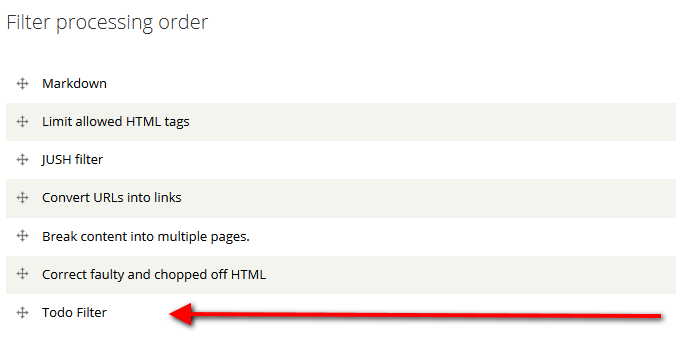
Click on save configuration button.
Step 3:
Create a content type for it as usual or use existed content type for it.
In the body field write your Todo with syntax like below.
[_] YOUR TODO TEXT GOES HERE. (For unchecked) [/] YOUR TODO TEXT GOES HERE. (For checked)
As i have written in my case, see the below image and save the content.
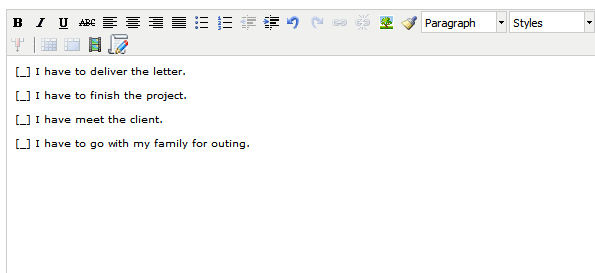
Step 4:
Now you would see there is checkbox with your text.
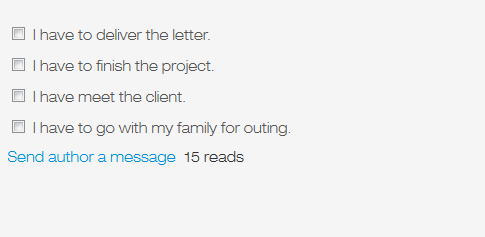
Check the box of that task which you have done.
As you click the check box you will see something like below image.
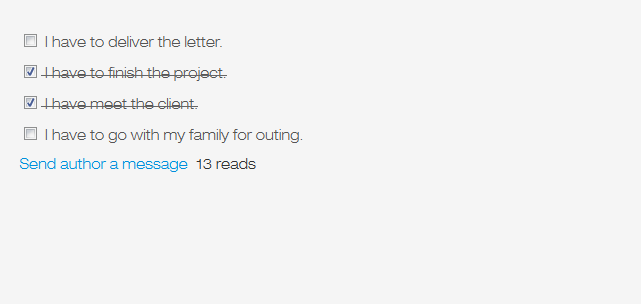



























































Add new comment