I have found the Vikas and he is amazing developer, he had always delivered the product under the timeline, on budget and with 100% accuracy, He is totally problem solving guys.
Getting started with Field Collection
| 0 comments |
A field collection is internally represented as an entity, which is embedded in the host entity. Thus, if needed field collections may be viewed and edited separately too. Field Collection allows you to collect some fields together into a group. You can re-use those fields for multiple content types, users, comments or whenever you want to add those fields.
In this blog we are going to explore about how to create field using Field collection module and use those fields in a content types.
- Install Entity and Field collection module
- Add a Field Collection field in content type.
Add your field name, select Field Collection from Field type column and select Embedded from Widget column and save that field like normal cck fields.

Now a field of type Field collection is created.
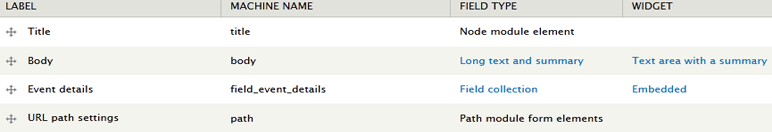
- Set up the Field collection fields
- Go to Structure > Field collections(/admin/structure/field-collections), You will see the field that you created.
- Click on manage fields next to operations column.

- Now add fields for your "field collection" like as normal cck fields as added for content type.
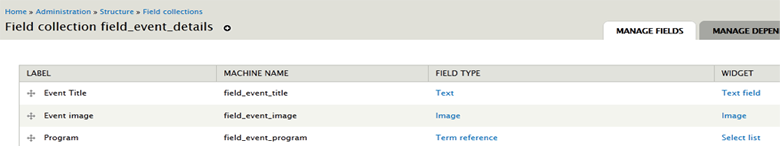
- Use the fields
- Go to /node/add/yourcontenttype
- You will see the fields which you added in Field collection in step 3.
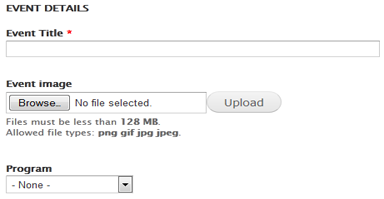
- You can make field collection as multiple.
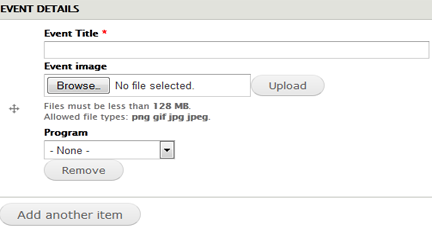
- You can make the individual field of field collection as multiple.

- You can re-use field collection fields for multiple content types, users, comments like as other cck fields.
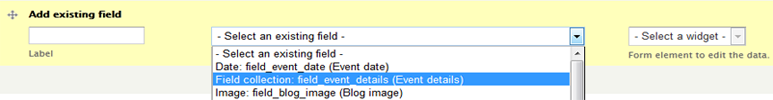



























































Add new comment