I have found the Vikas and he is amazing developer, he had always delivered the product under the timeline, on budget and with 100% accuracy, He is totally problem solving guys.
Group the node fields in Horizontal tabs
| 0 comments |
Fieldgroup module allows you to group a number of fields on a node together. You can then choose from a number of different display options for that group, including tabs.
Lets see how we can group the node fields in Horizontal tabs:
- Download and enable the Fieldgroup module.
- Go to Administration ? Structure ? Content types ? Article ? Manage display and Add your "Horizontal tabs group" field.
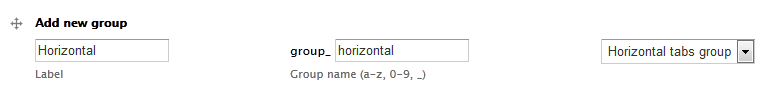
- Add one "Horizontal tab item" field For each content type field which you want to show as horizontal tab.
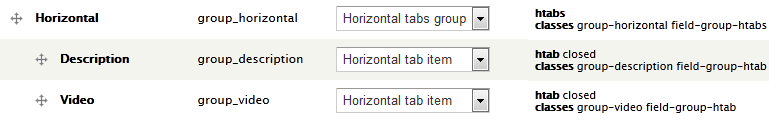
- Arrange fields using drag-and-drop handles to the corresponding "Horizontal tab item" fields.
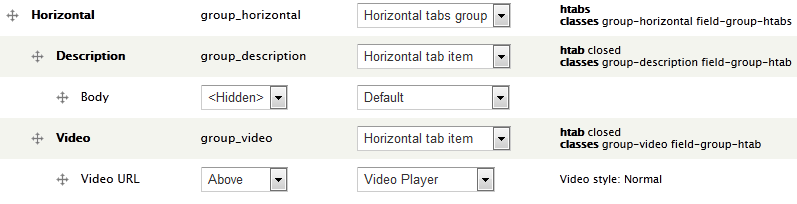
- Check your page to see the output of your effort.
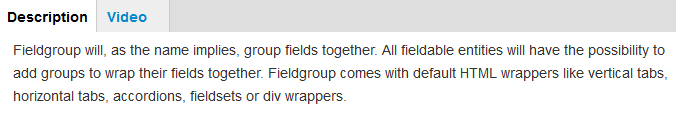




























































Add new comment