I have found the Vikas and he is amazing developer, he had always delivered the product under the timeline, on budget and with 100% accuracy, He is totally problem solving guys.
How To Apply watermark over Image in Drupal ?
| 0 comments |
Hi guys, today i am going to show, how to apply watermark over image. But at first let's see some advantage of it. For as great as this technology-savvy society is for business, it can open you up for missed marketing opportunities (or even worse, theft). Most people are probably innocently unaware; they see an image they like, right click it, and save it to their desktop or repost it to their sites. Only a small minority are actually looking to steal professional images. Nonetheless, if there’s a chance people will repost your images, watermarking them ensures that anyone who sees the photo knows who took it. Bam Marketing (and rights protection). By watermarking, you not only take advantage of passive marketing opportunities but also protect your financial and brand well-being.
Step 1:
Download ImageCache Actions
Enable it.
Step 2:
Create a watermark image
Store the image file in to the public file of your drupal site
Step 3:
Go to admin/config/media/image-styles/add
Create a Image Style.
Give the Image Style name.
Click on Create new style button.
select Overlay(watermark) from effect
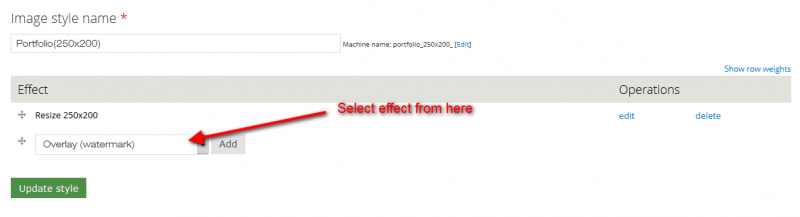
Give the image path of watermark, where you have stored it.
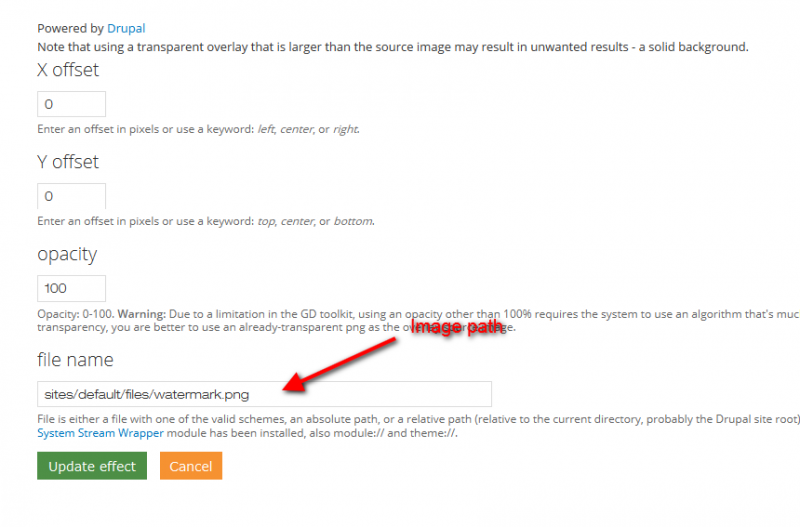
Save the image style.
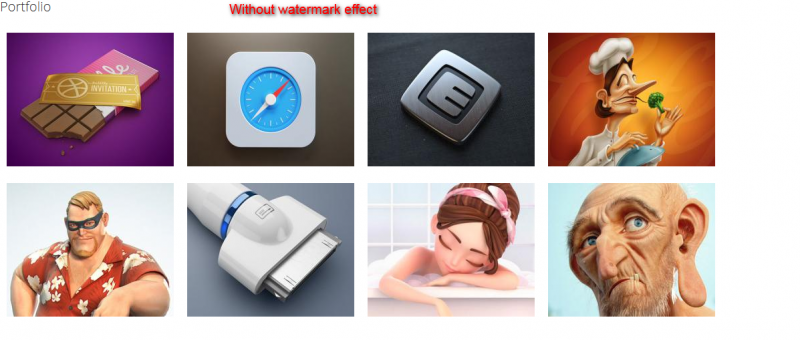
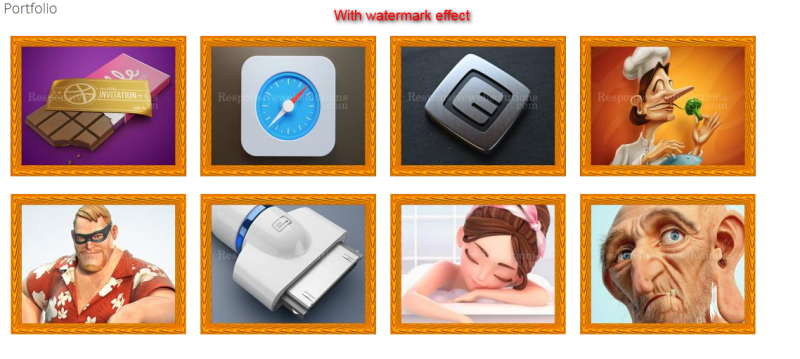



























































Add new comment