I have found the Vikas and he is amazing developer, he had always delivered the product under the timeline, on budget and with 100% accuracy, He is totally problem solving guys.
How To Cloning Webform in Drupal ?
| 0 comments |
Step 1:
Download Node clone module.
Enable Node clone Module.
Step 2:
Go to admin/content
Select Webform from Type.
Click on Filter button to filter the Webform.
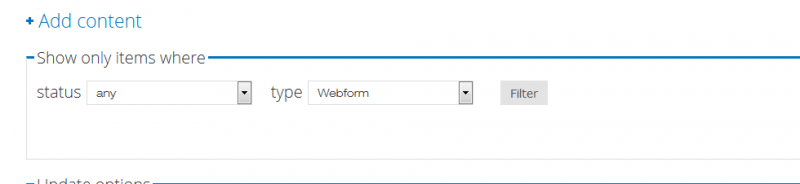
It will show the list of Webform which you have created, with a link name Clone.
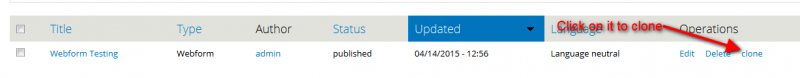
Now click on Clone for cloning
Give the title of it.
Click on Save button.
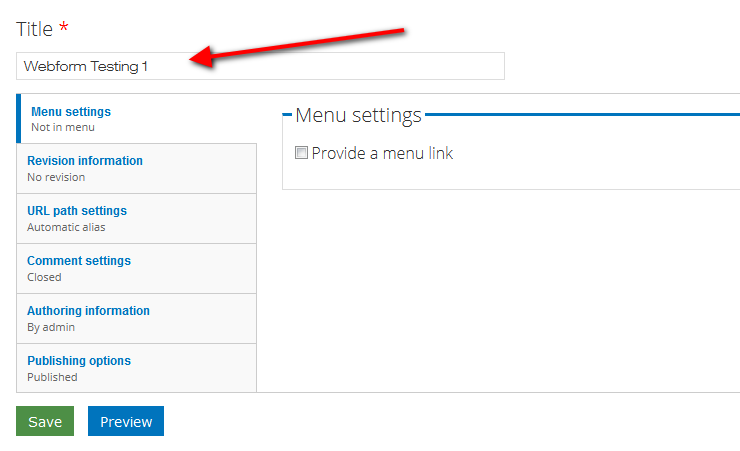
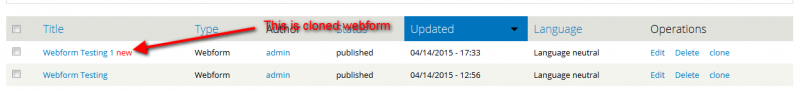
You can also clone any node in this same way.



























































Add new comment