I have found the Vikas and he is amazing developer, he had always delivered the product under the timeline, on budget and with 100% accuracy, He is totally problem solving guys.
How to create an event calendar in Drupal 7 ?
| 0 comments |

We're going to show you how to show a monthly, weekly or daily list of upcoming events.
First, we'll show you how to set up a basic Calendar.
You'll need to enable and install these modules:
make sure to enable both Date API and Date Views.
Before moving calender view, firstly Create an event content type with a date field, and add some event for this content type.
To create event calender view you need to follow these steps:---
- Go to Structure > Views > Add view from template.
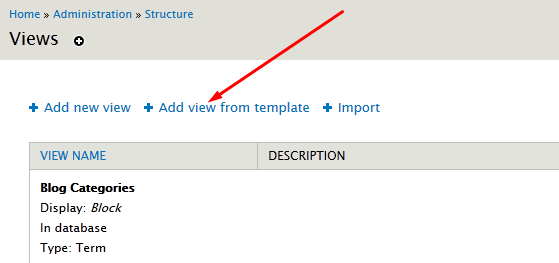
- Click add next to "A calendar view of the 'field_event_date' field in the 'node' base table."
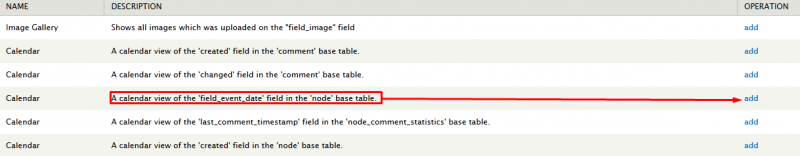
- Choose a name of your new Calendar view and Click Continue.
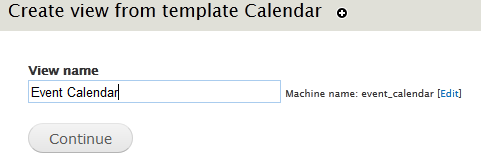
- Click Save in the top-right corner of your View.
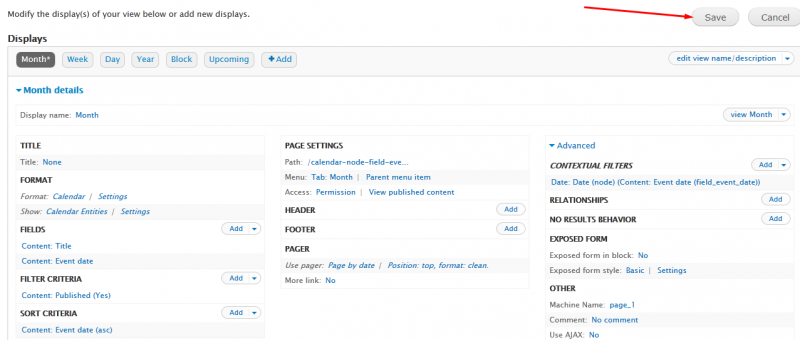
- On Scroll down, You'll see that there's a calendar view with content inside.
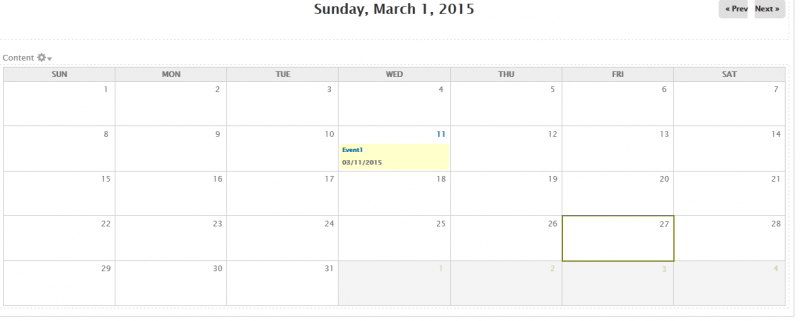
- Now, show these calender views in whatever region you want!



























































Add new comment