I have found the Vikas and he is amazing developer, he had always delivered the product under the timeline, on budget and with 100% accuracy, He is totally problem solving guys.
How To Create Responsive menu in drupal with simple way ?
| comments |
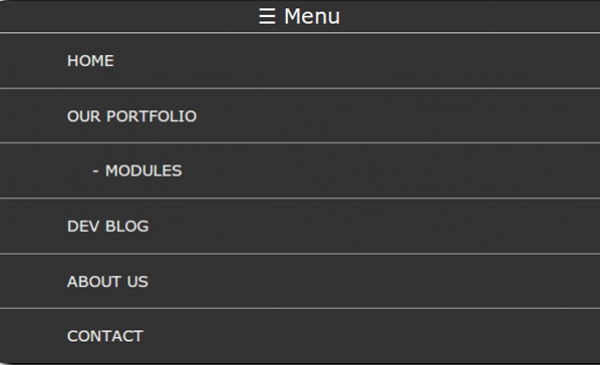
Responsive menus is a module which provide facility to make your menus responsive. It is easy to use and configure. Technically you could set this to affect any element on the page... e.g. collapse a sidebar or content area at a certain screen width.
Step 1:
Download Responsive Menus
Download jQuery Update
Go to sites\all\modules and extract it.
Go to admin/modules and enable it.
Step 2:
Go to admin/config/user-interface/responsive_menus.
Give your menu block id in Selectors for which menus to responsify.
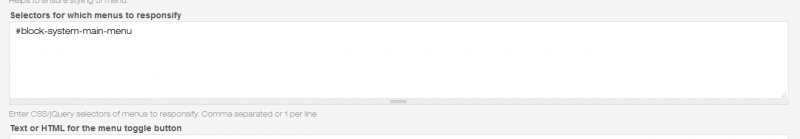
For getting menu block id hover on menu area and inspect element and find menu block id and copy that id.

Now time to check your menu is responsive or not.
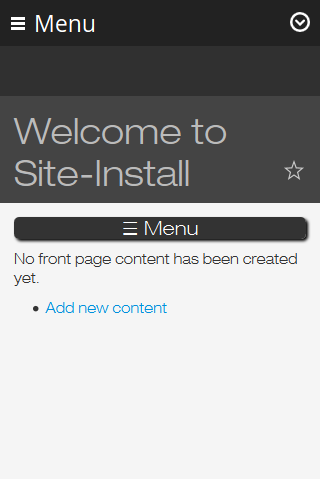
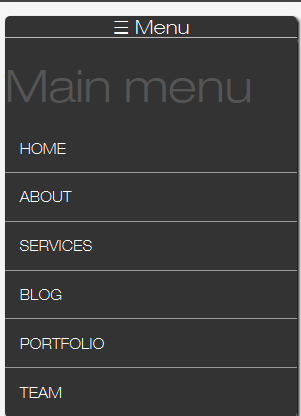



























































Add new comment