I have found the Vikas and he is amazing developer, he had always delivered the product under the timeline, on budget and with 100% accuracy, He is totally problem solving guys.
How To Develop a website using vue.js with Drupal8
| 0 comments |
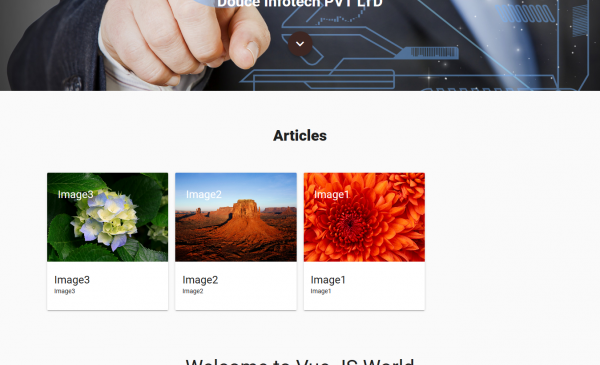
Firstly you will need to install the Vue CLI to run this command.
npm install -g @vue/cli (it install latest version Vue.js)

The -g flag tells npm to install the CLI globally and when CLI has been installed successfully then you can use vue command on your terminal.
You can check the vue command on your systemvue

Now create a Vue app to run this command.
vue create project-name
when you run this command then it asks you a couple of question to know which features you want to install in your project.
Note: If the up and down arrow is not working then use this command.
winpty vue.cmd create project-name
Here is the attached screenshot for the questions he asked and i was selected these options.




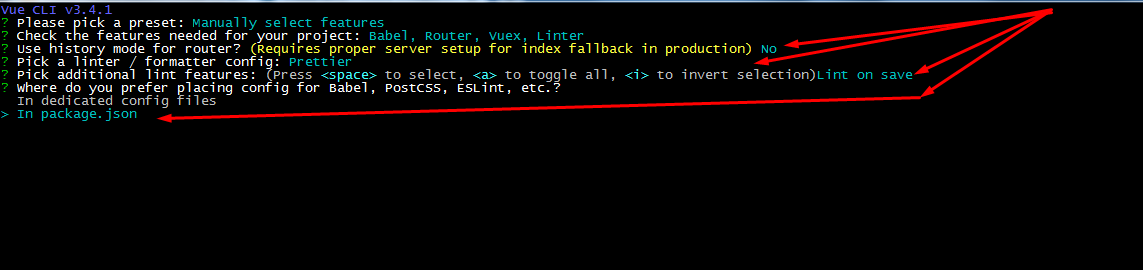
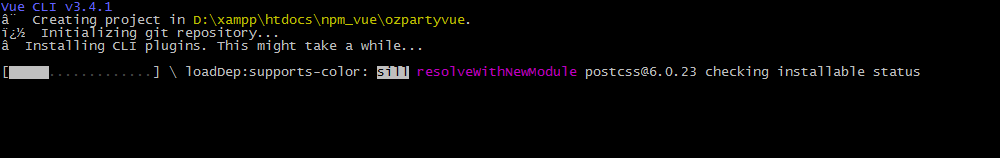
Here are the final screenshot for each steps

Now go the your project directory and run this command
npm run serve
then you can your project building has been started and after building it gives you a URL and when you visit this page then you can see a demo Vue.js project has been installed successfully.
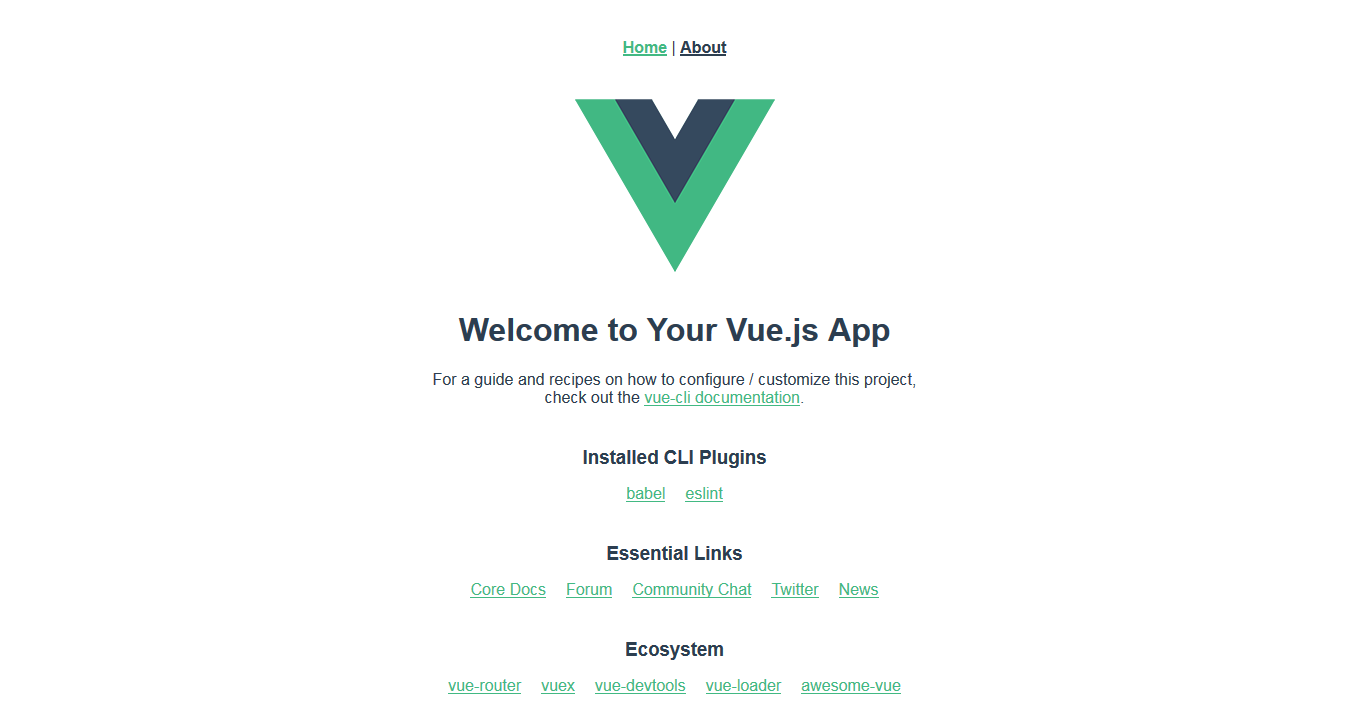
Now i am going to install some libraries for our projects that help to extends Vue.js features.
vue add vuetify
Now you can do the changes in view and component files according to your requirements.
Here i have added some new menu router and it's view.
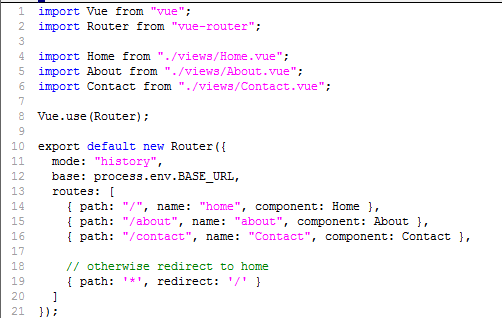
and in this view files i called it's components
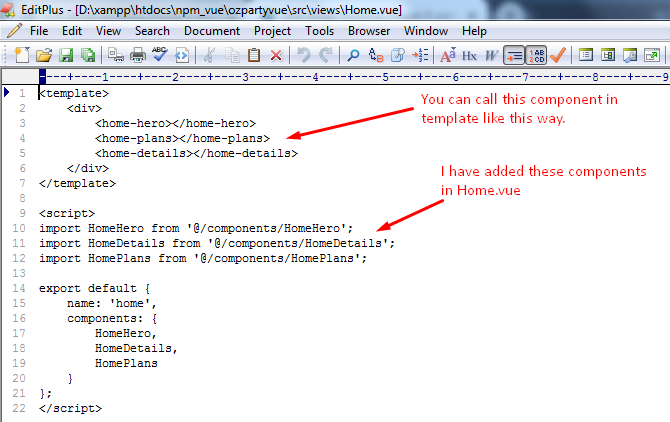
Here is the example of one components.
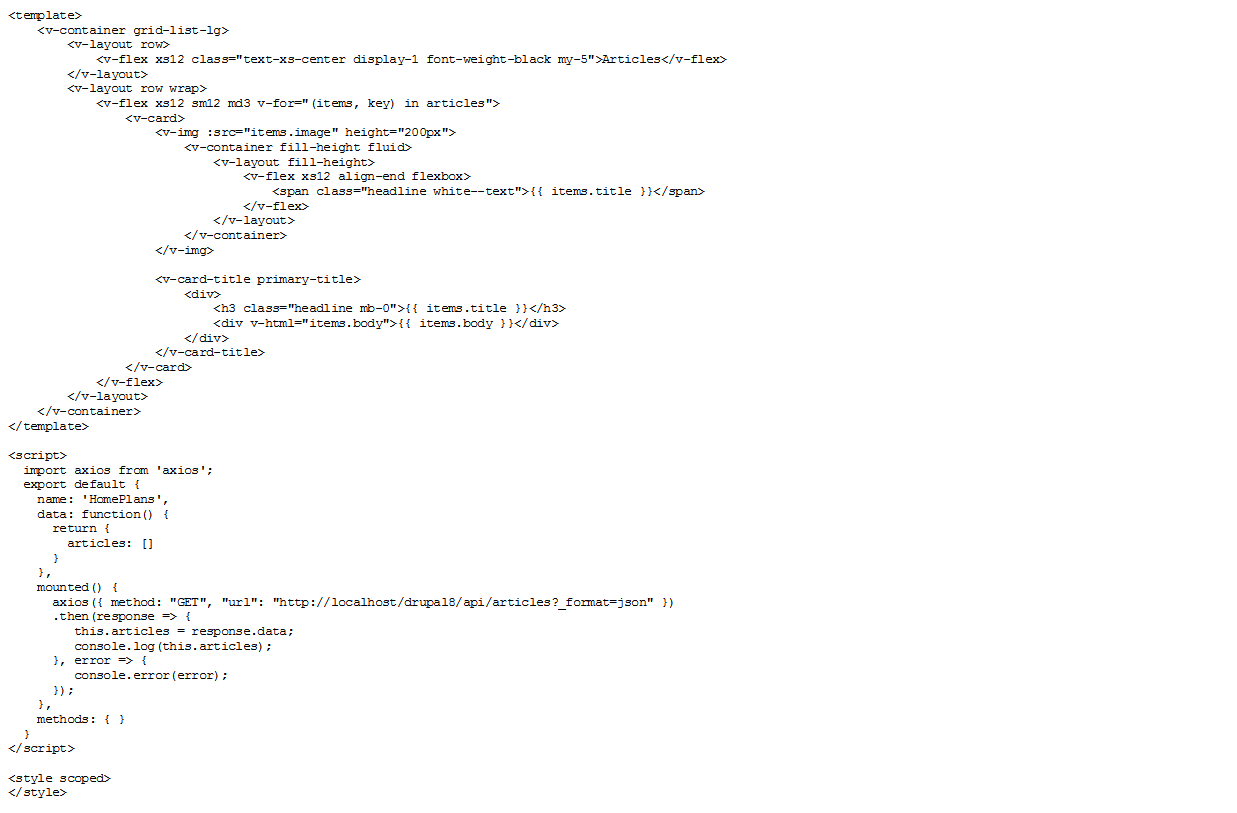
Here i have integrated a Drupal API for Articles listing and pass this data in template.
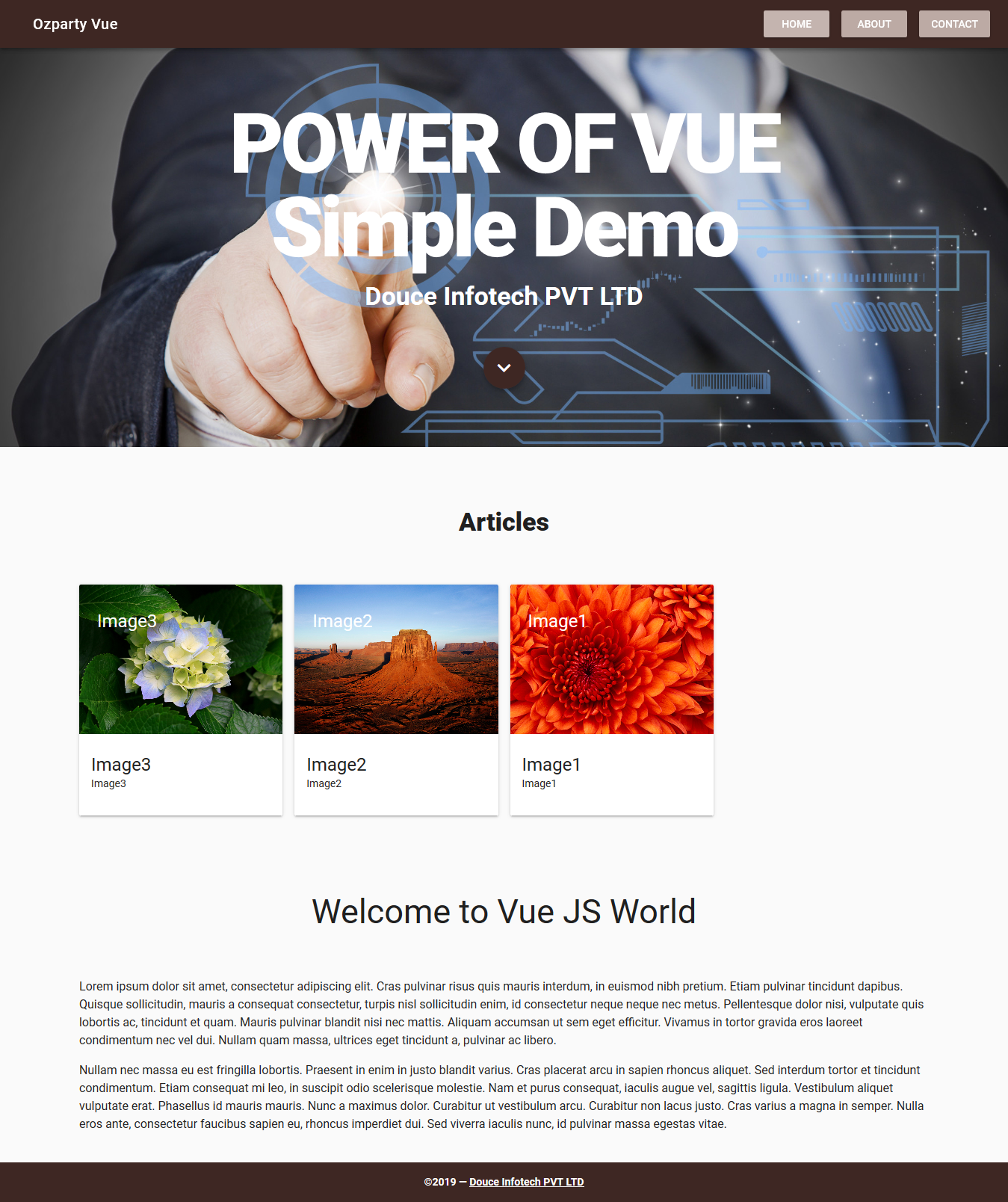



























































Add new comment