I have found the Vikas and he is amazing developer, he had always delivered the product under the timeline, on budget and with 100% accuracy, He is totally problem solving guys.
How To display Views Exposed filters as a Block in Drupal ?
| 0 comments |
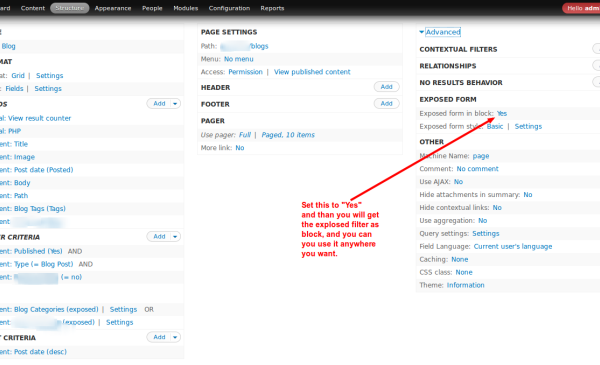
The expose functionality provides the user to filter the results according to your choice.
Step 1: Create a views page with the fields you wish to display.
Step 2: Add the filter criteria fields
You add the filter criteria fields like ("title","type") etc. according to you want to filter the result. Suppose you want to expose a filter that allows users to filter result accroding to nid , so for your filter criteria, you'll check Content: Nid, and click "Apply".
Step 4: Check the option "Expose this filter
On the next screen, check the option "Expose this filter to visitors, to allow them to change it. There are lots of options, select any one option and click "Apply".
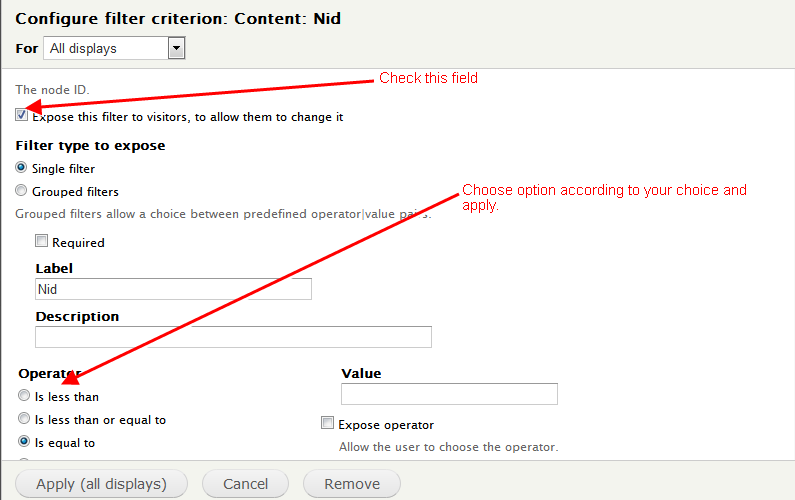
Step 5: Change advance setting
Click Advance and change the 'exposed form in block' options. Select Yes and apply it.
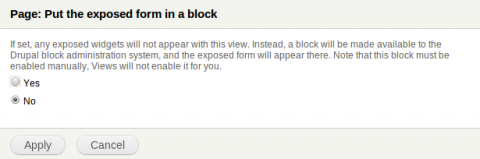
Step 6: Put the exposed filter block where you want to show it.
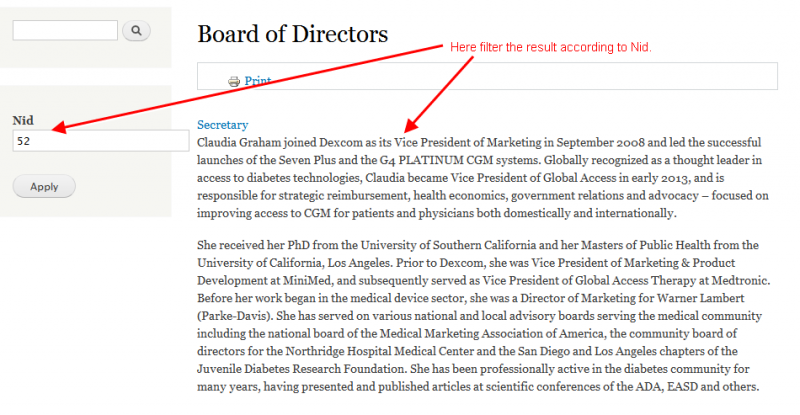



























































Add new comment