I have found the Vikas and he is amazing developer, he had always delivered the product under the timeline, on budget and with 100% accuracy, He is totally problem solving guys.
How To Hide multiple nodes using Views in Drupal ?
| comments |

In this blog, we are going to explore about how to hide multiple nodes using Views. Excluding multiple nodes using Drupal Views need not required any additional modules, it's just a trick.
Let’s see the following steps by which we can hide multiple nodes with views:---
- Create your views as your requirement.
- Expand the 'Advanced' options on the right side and Click 'Add' next to 'Contextual Filters'.
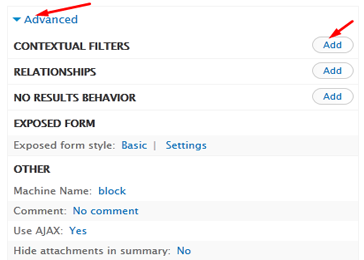
- Type 'nid' in the search box filtering the results to just 'Content: Nid' then check this box and click 'Apply (all displays)' button.
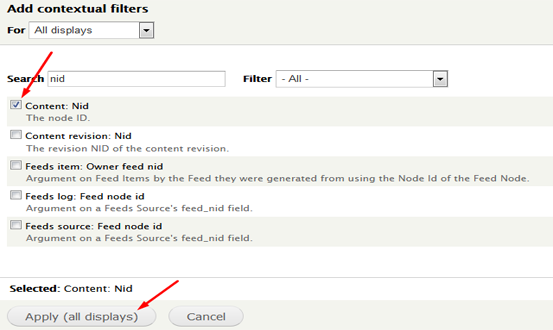
- Click on 'Provide default value' next to When the filter value is NOT availableand enter the node ID's which you want to exclude separated by a comma such as: '54,56,60'.
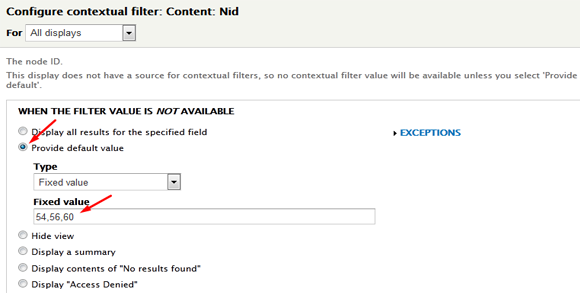
- Now Expand the 'More' at the bottom.
- Check the box 'Allow multiple values' & 'Exclude' and click 'Apply (all displays)' button.
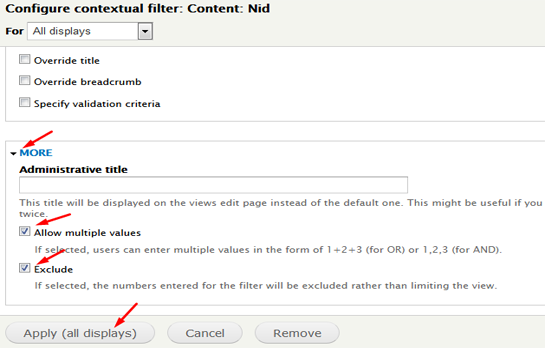
- Now check view output you will found the above nodes are excluded from result.



























































Add new comment