I have found the Vikas and he is amazing developer, he had always delivered the product under the timeline, on budget and with 100% accuracy, He is totally problem solving guys.
How To Implement Embed Google calendar in Drupal site ?
| 0 comments |
You can easily embed Google Calendar in you Drupal site. For this you must have a Google calendar then follow these steps.
Step 1: Login to your google account
Login to your google account and then click on top right menu.
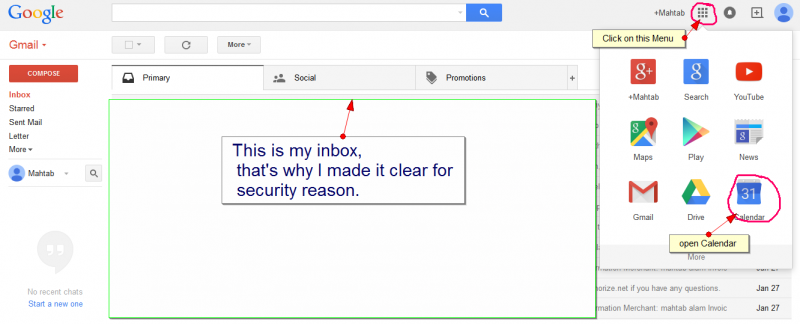
Step 2: Google Calendar Setting
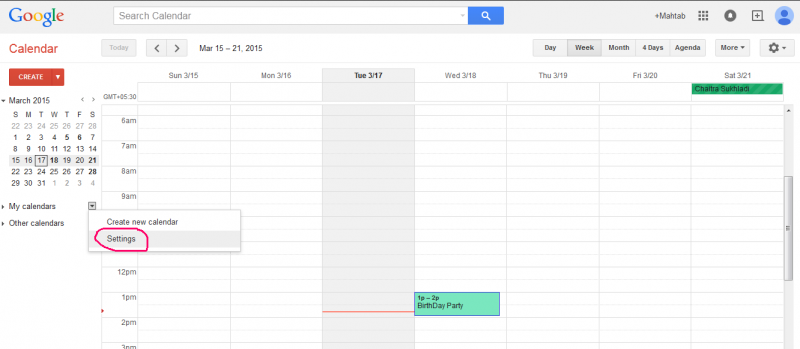
Step 3: Enable share this calendar
In calendar setting panel you have to "Enable share this calendar".
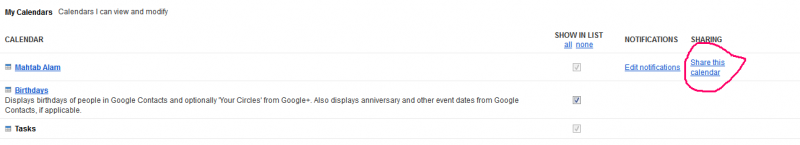
After this "Share this Calendar" setting panel will open, where you have to check "Make this calendar Public"
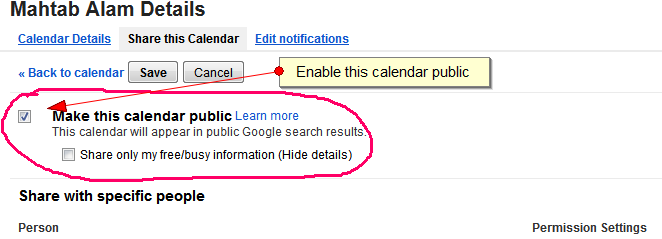
Step 4: Locate Embed Code
After saving setting for "Share this Calendar" you will return to "Calendar Setting panel" from where you have to click on the calendar name.
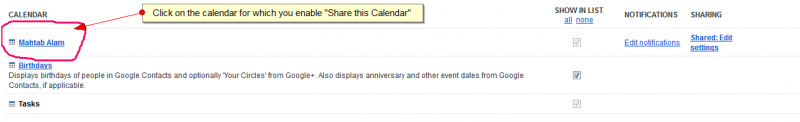
you will get detail panel for that particular calendar, Now copy Embed Code.
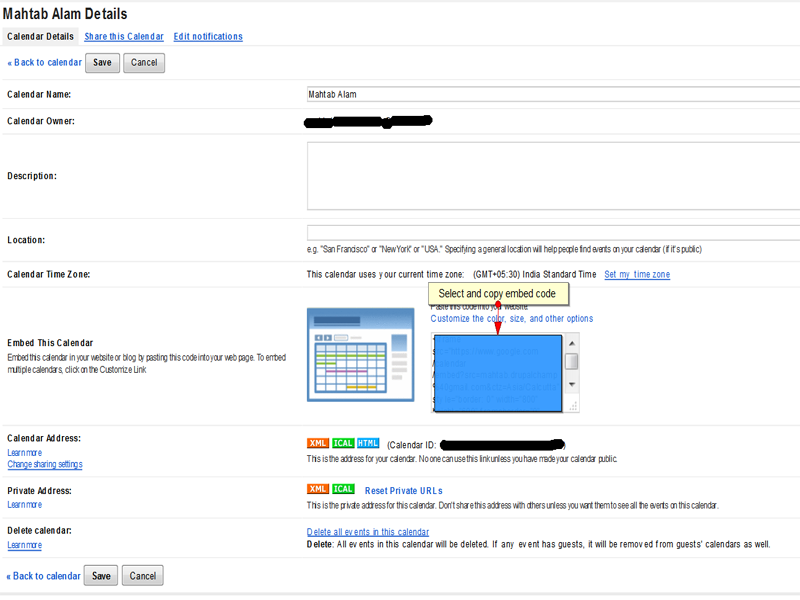
Step 5: Make Available to Drupal site
Now create a node, go to Admin menu >content > Basic Page(Content type of your choice) and add a title in the Title field and change input format to php and paste "Embed code" you copied. Finally you will have your Google Calendar in Drupal site at particular node.
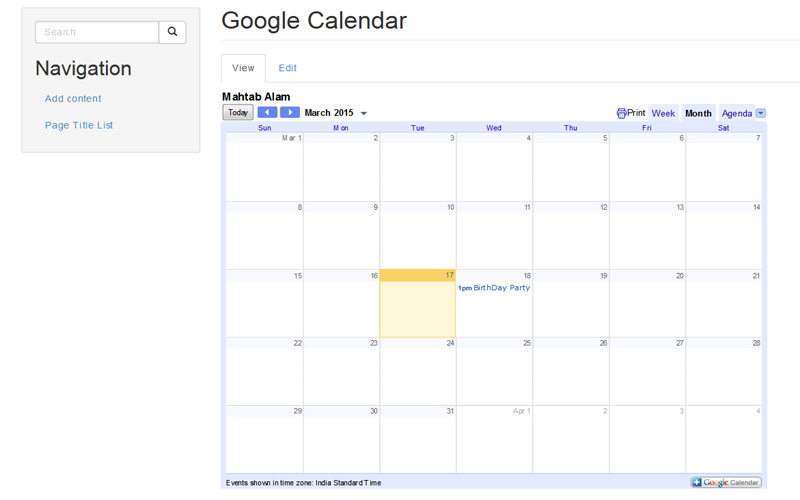



























































Add new comment