I have found the Vikas and he is amazing developer, he had always delivered the product under the timeline, on budget and with 100% accuracy, He is totally problem solving guys.
How To Install Drupal ?
| 0 comments |

Step 1: Install XAMPP
1. Download XAMPP From (https://www.apachefriends.org).
2. Install The XAMPP.
3. Open XAMPP Control Panel.
4. Click the "Start" buttons next to both "Apache" and "MySQL".
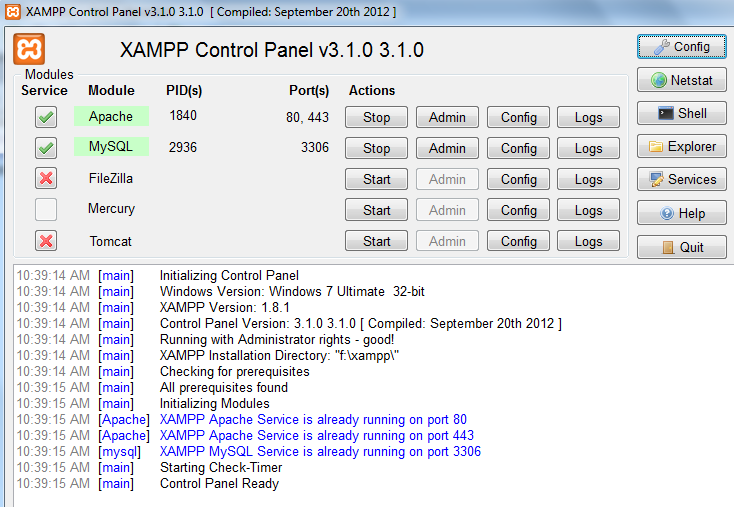
Step 2: Download & Install Drupal
1. Download the latest recommended version of Drupal. Save the download in C:\xampp\htdocs or where you install the XAMPP.
2. Unzip the download of Drupal, it will probably create a directory called "drupal-7.34" (or whatever the latest version of Drupal is). Possibly rename this directory to "MyFirstDrupalSites".
3. Open Your web browser, type http://localhost/phpmyadmin.
4. Click On Databases & Create Database with name "MyFirstDrupalSites".

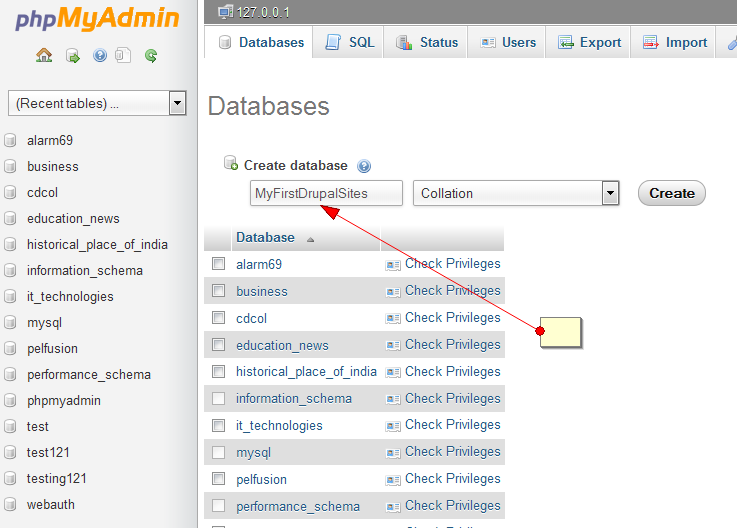
5. Open Your web browser, type http://localhost
6. Click On "MyFirstDrupalSites"
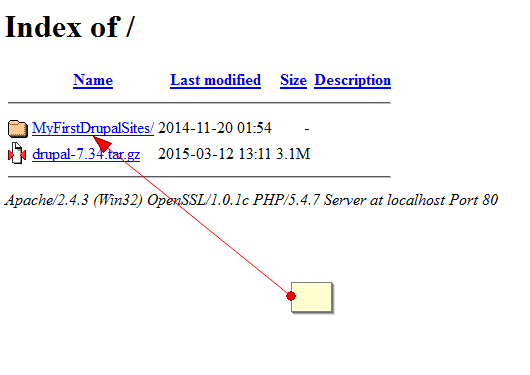
7. Click Save and Continue.

8. Fill the Database Configuration Database name,Database username.Database password By defualt database username is root & database password is empty.
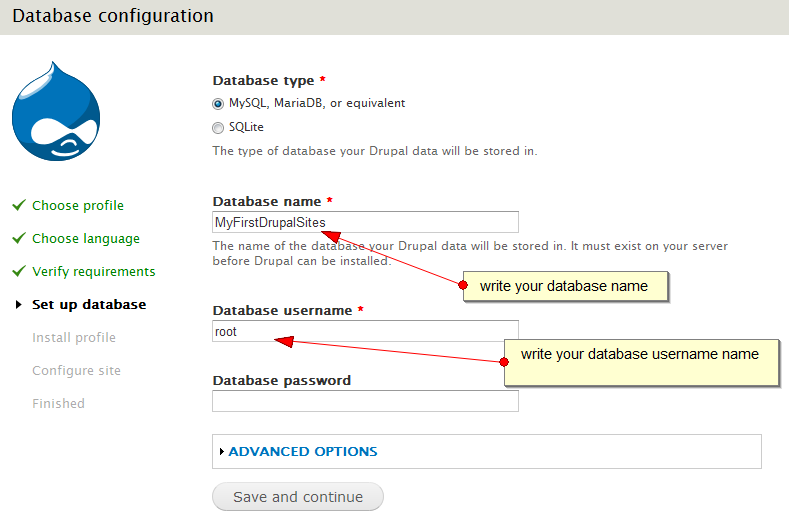
9. After Click On Save and Continue drupal install core module.
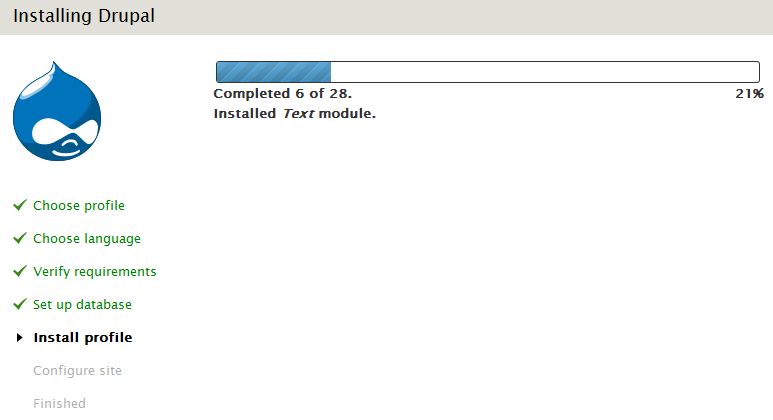
10. Fill the Site Information. and Click on Save and Continue
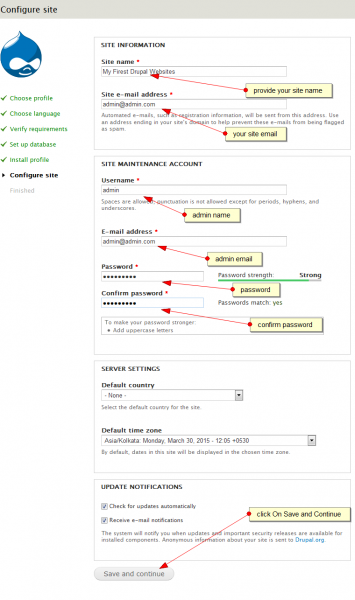
11. Clic on Visit your new sites
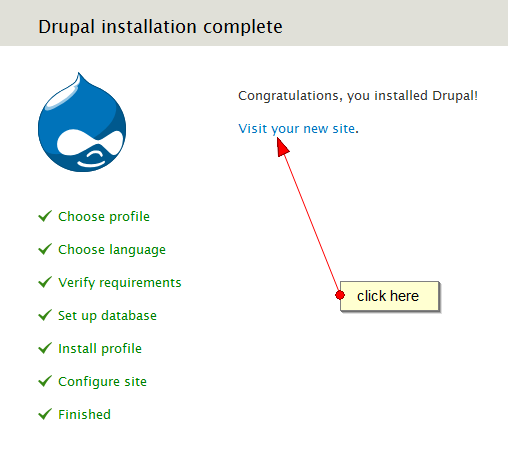
Congrats You Create Your New Drupal Websites



























































Add new comment