I have found the Vikas and he is amazing developer, he had always delivered the product under the timeline, on budget and with 100% accuracy, He is totally problem solving guys.
How To Send email through Views Send module ?
| 0 comments |
Composing same message and sending it different email address is a difficult job. But Views Send module makes it easier in Drupal. It allows composing and sending emails directly from a views listing. In this tutorial i will show you how to configure and use it.
Step 1:
Download Views
Download Views Send
Enable these module.
Step 2:
Go to admin/structure/views/add
Create a new view
Give the title of view.
Select Users from Show select box.
Select Newest first from Sorted by select box.
Check the box of Create a page
Click on Continue & edit button.
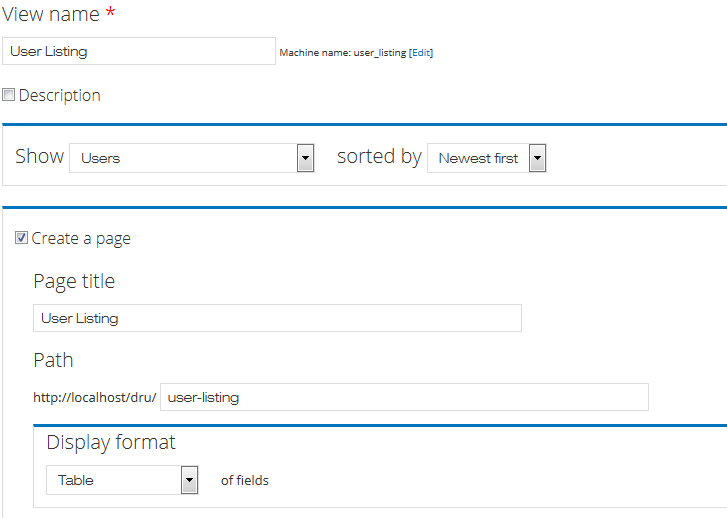
Step 3:
Click on View user profiles.
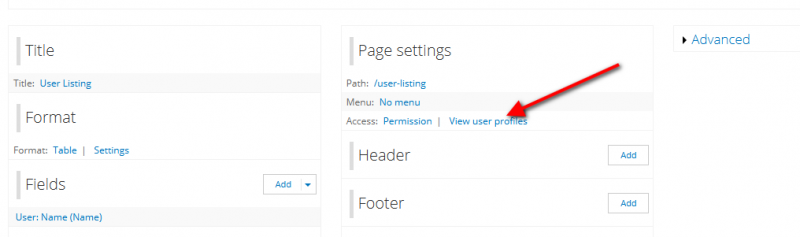
Change the permission from View user profiles into Administrator users
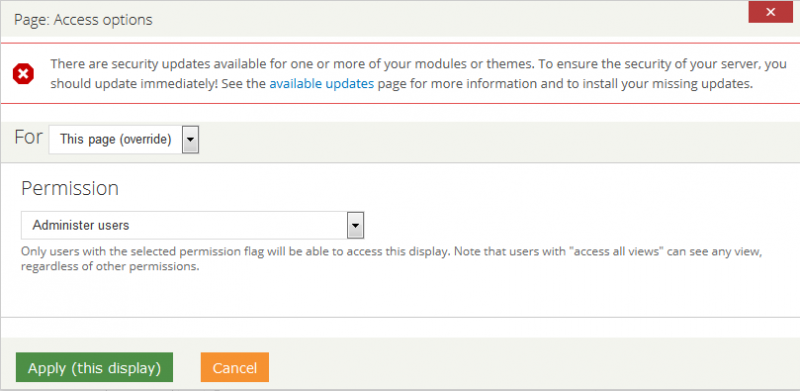
Step 4:
Add Send e-mail field by clicking on Add button of Field.
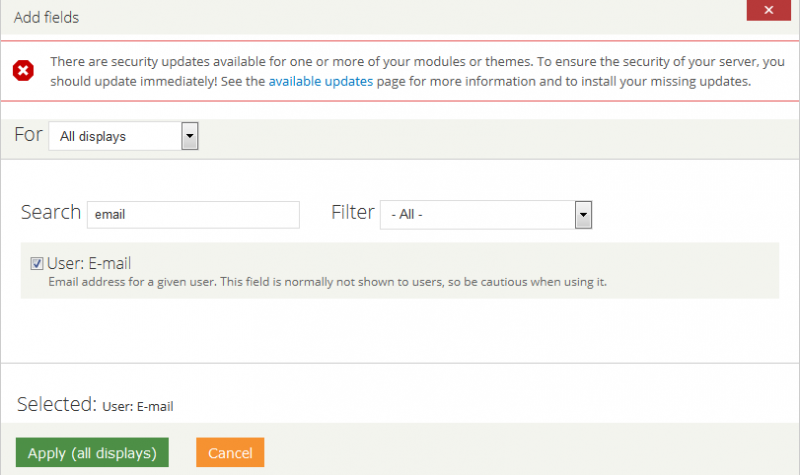
Add Send e-mail field by clicking on Add button of Field.
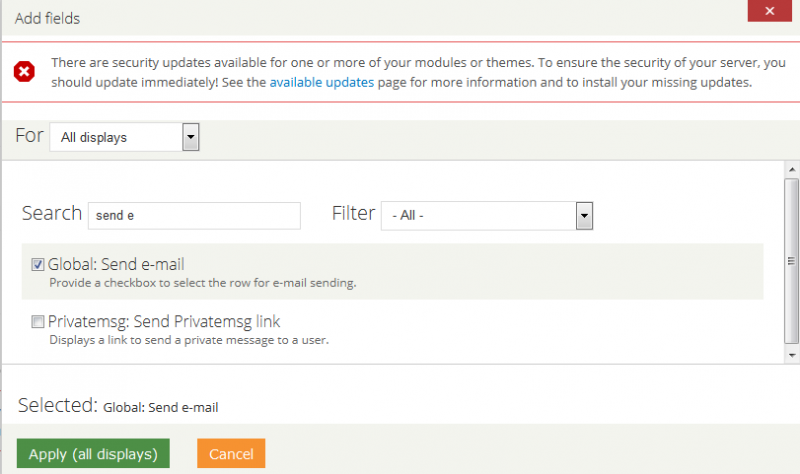
Now save the view and go to page.
Step 5:
Now check the box of those users whom you want to send mail.
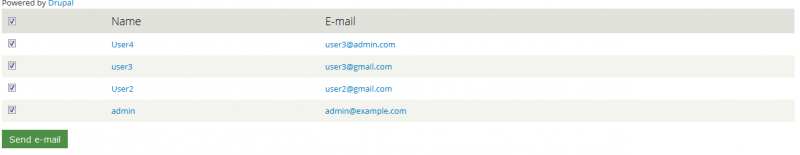
Click on Send e-mail button.
select Name from Field used for recipient's name select box.
select E-mail(mail) from Field used for recipient's e-mail select box.
Give the subject name of your message in Subject box.
Write your message in Message box.
Click on Next button.
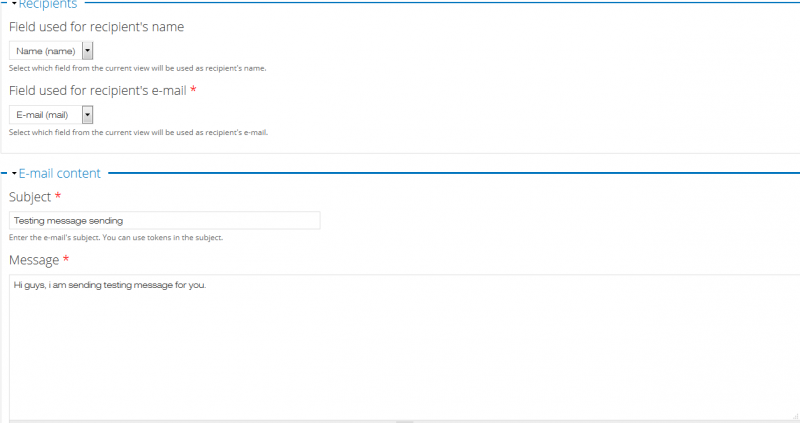
Step 6:
After clicking on Next button, it will show the preview of your message.
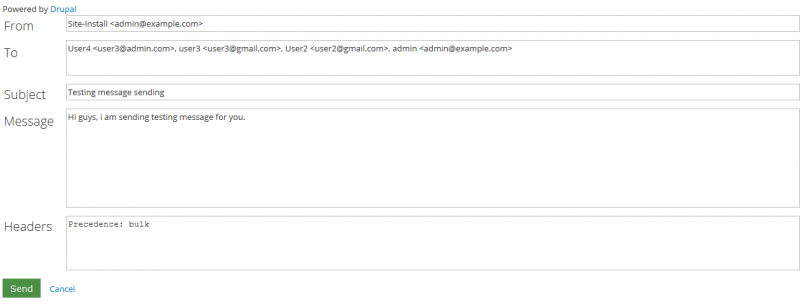
If all correct then click on Send button. It's all done.



























































Add new comment