I have found the Vikas and he is amazing developer, he had always delivered the product under the timeline, on budget and with 100% accuracy, He is totally problem solving guys.
How To Send Webform result to different E-mail addresses ?
| 0 comments |
If you want to send Webform result to different E-mail Addresses, Then this blog is helpful for you. In this blog i am showing, how to send Webform result to different E-mail Addresses
Step 1:
Download Webform Module and enable this module.
Step 2:
Go to node/add/webform
Give the title for your Webform.
Uncheck the box of Promoted to front page from Publishing Option tab at bottom of the page.
Now click on Save button.
Step 3:
Create field with Select Option. As i created Department
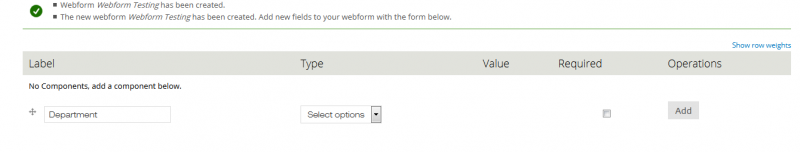
On the option box, give email address as value, and option what you want.
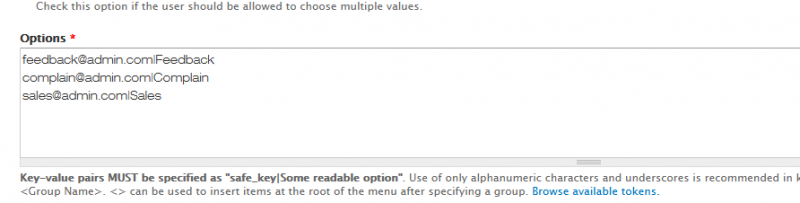
Now add other field according to your requirement.
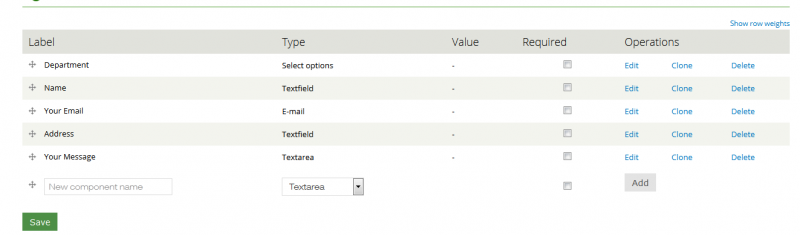
Click on Save button.
Step 4:
Click on E-mails Tab.
Click on Component value
Select Your Email from Component Value. Because i have created Your Email field with email field type. you can take whatever you want, but remember you have to select that field in which you have taken that field with email field type.
Click on Add button
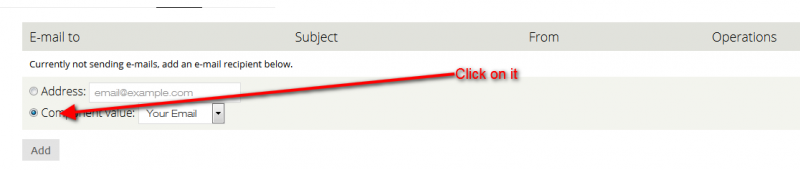
Now select Department from E-mail to address.
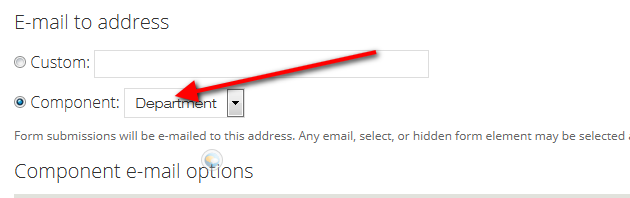
Click on Save e-mail setting button at the bottom of the page.
Now go to your form and your webform will now send to different e-mail addresses.
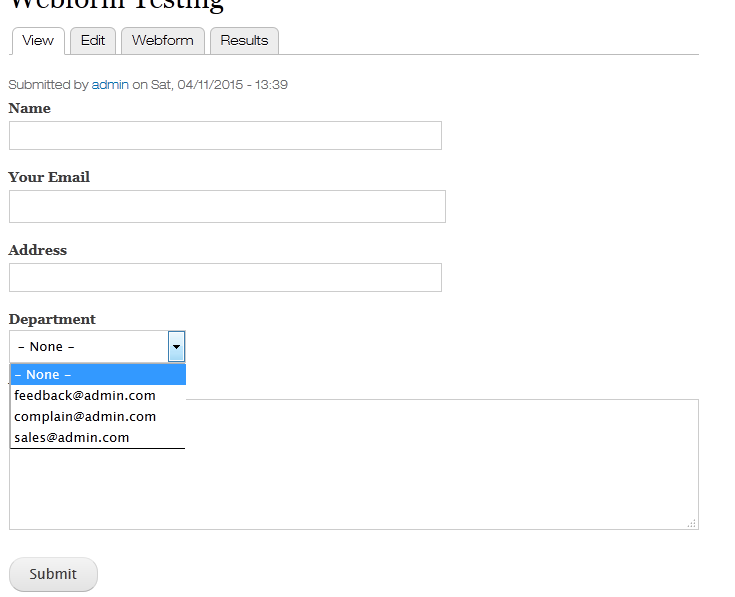



























































Add new comment