I have found the Vikas and he is amazing developer, he had always delivered the product under the timeline, on budget and with 100% accuracy, He is totally problem solving guys.
How To Track most visited page of your drupal 7 website ?
| 0 comments |
These days it has became a trade that shows a list of their popular content. And its good, Because it gives a quick view of your popular pages. So here i am showing you how to use it in drupal 7
Step 1:
This features is already in core, We need to just ebnable the this feature.
Go to admin/modules and enable Statistics Module.
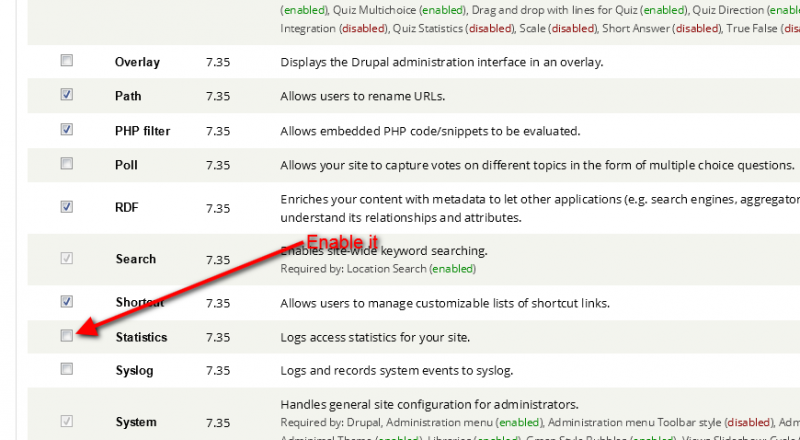
Step 2:
Go to admin/config/system/statistics
Check the box for Enable access log.
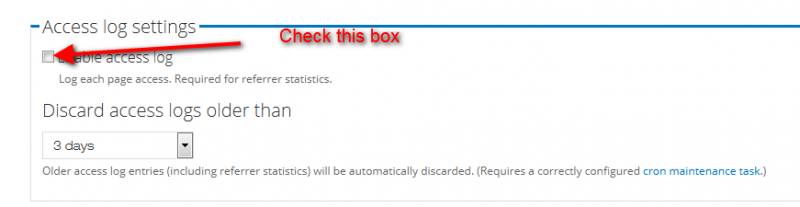
Check the box for Count content views.
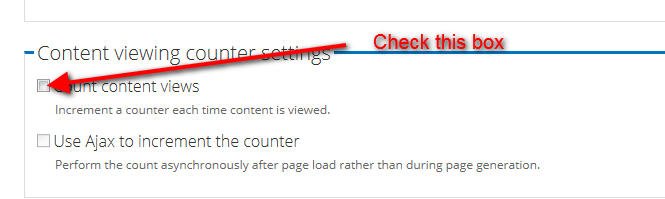
Save the configuration
Step 3:
Once the statistics module has been turned on, it wil then be available in Views.
So For showing the Popular Content create a view
Select Numer of hits
from sorted by
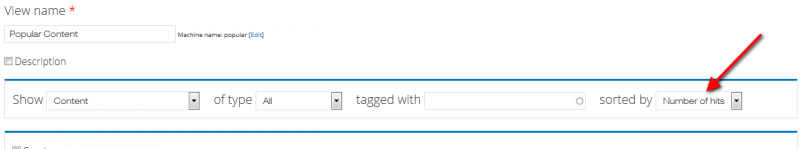
Rest choose according to your requirement.
Save the views and set the region where you want to show it.
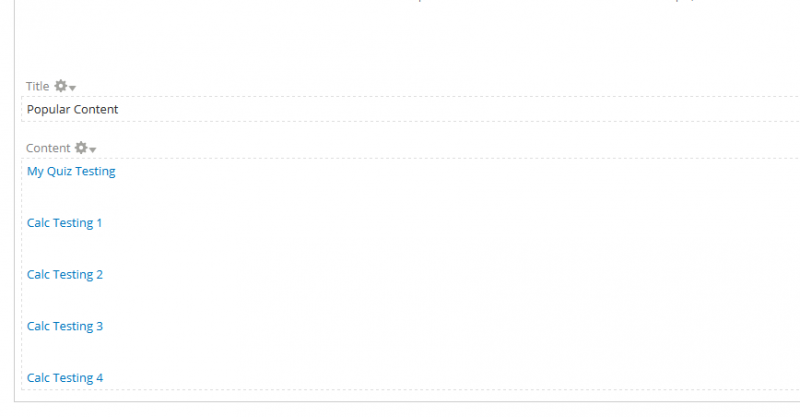



























































Add new comment