I have found the Vikas and he is amazing developer, he had always delivered the product under the timeline, on budget and with 100% accuracy, He is totally problem solving guys.
How To Update existing URL paths using pathauto ?
| 0 comments |
Drupal's Pathauto Module is a great module for SEO. It provides a quick and easy way of automatically creating meaningful URL's. Without requiring the user to type in a URL path manually for each node (page, story etc), category and users, it will do it automatically based on custom Pathauto settings, like the category it belongs to and the title.
Let’s see a simple way to do change the URL paths in bulk:
- Back up your database! Things can do wrong with changing aliases, especially with big databases. So it is always wise to back up first.
- Go to Administration ? Configuration ? Search and metadata ? URL aliases ? Patterns (/admin/config/search/path/patterns). Change the path aliases to what ever you want.
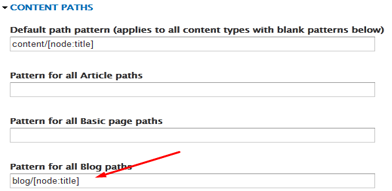
- Scroll to the bottom of the page and click Save configuration.
- To update alias of specified content type(which you set in above step)
- Go to Administration ? content(/admin/content)
- Select your content type from type checkbox and click filterbutton.
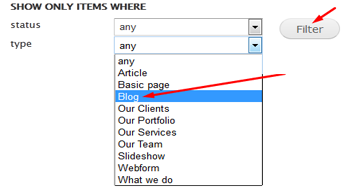
- Select the checkbox left to "Title" for select all nodes of filtered content type.
- Choose "Update URL alias" from selectbox next to Update options.
- Click on Updatebutton.

- Your new aliases should now be set. Do through some of your content just to make sure.
Drupal's Pathauto Module may be difficult to configure, but it is one of the modules that makes Drupal a great CMS.



























































Add new comment