I have found the Vikas and he is amazing developer, he had always delivered the product under the timeline, on budget and with 100% accuracy, He is totally problem solving guys.
How To use autofilter in views ?
| 0 comments |
Views Autocomplete Filters works with views. It allows you to add autocomplete functionality on any text filter on views. It is a very simple and powerful module and easy to use. Here is i am showing how to use it.
Step 1:
Download Views
Download Views Autocomplete Filters
Enable both module.
Step 2:
Go to admin/structure/views/add
Give the title of view.
Choose your content type from of type.
Check the box of Create a page.
Click on Continue & edit button.

Step 3:
Select Field from show of format

Click on Add link of Filter criteria.
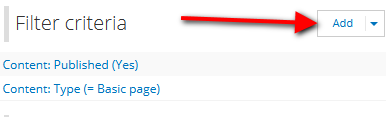
Check the box of Expose this filter to visitors, to allow them to change it.
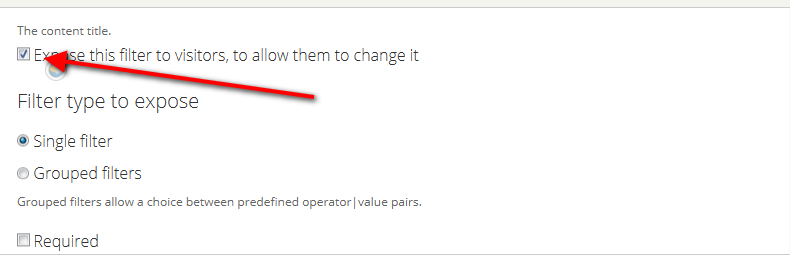
Scroll down and find Operator and select Contains from it select box.
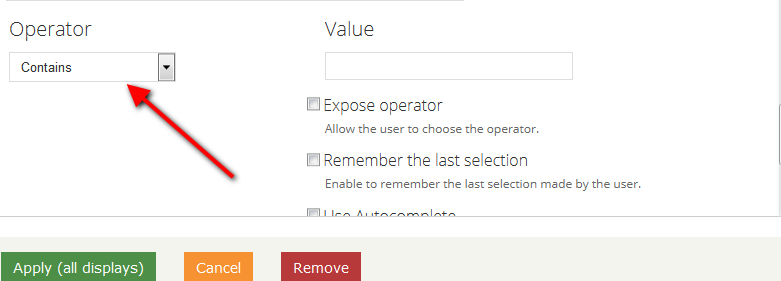
Find Use Autocomplete and check the box of it.
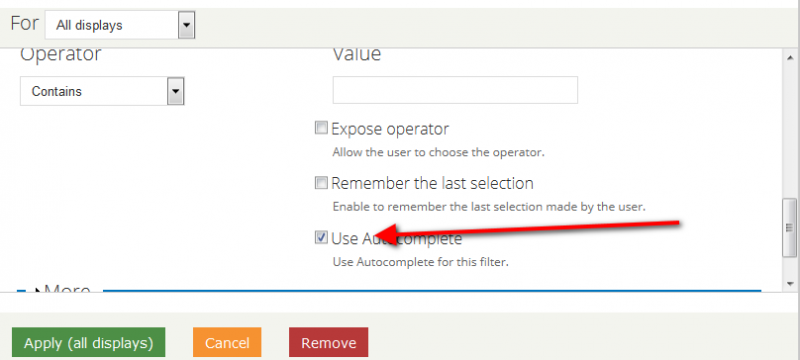
Click on Apply (all display) button.
Save the view.
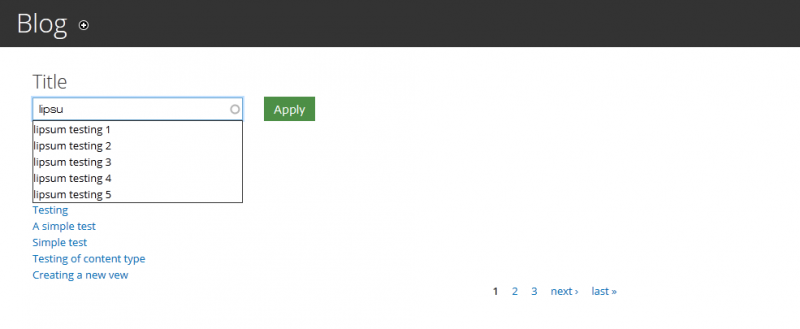



























































Add new comment