I have found the Vikas and he is amazing developer, he had always delivered the product under the timeline, on budget and with 100% accuracy, He is totally problem solving guys.
How To use google store locator module in drupal ?
| 0 comments |
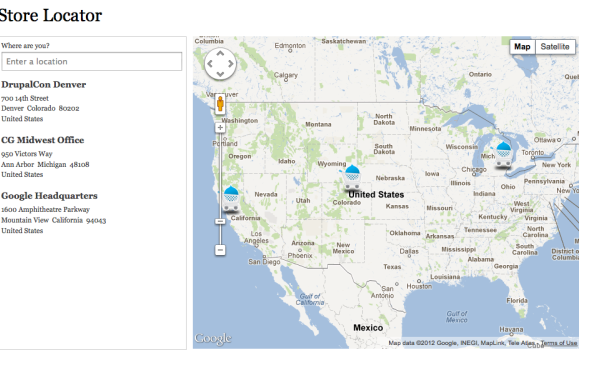
The Google's Store Locator modules create a 'Store Locator' page that your site visitors can use to find and get directions to your physical stores.
Some features are:
Custom Marker Icons: Upload your companies icon to display it as the marker pins on the map.
Location Awareness: If the user decides to share their location with the browser, the map will re-center and zoom in around their physical location
How it Works
Step 1: Firstly Download and enable these modules and its dependencies.
- addressfield
- geocoder
- geofield (requires geoPHP )
- libraries
- views
- views_geojson
and Use git to clone the 'storelocator' library into /sites/all/libraries. Create the libraries directory if it doesn't already exist. Path should read /sites/all/libraries/storelocator.
(http://code.google.com/p/storelocator/source/checkout)
Step 2: Google Store Locator creates a content type called 'Store Location' in this content type you need to add mainly two fields (addressfield and geofield fields).
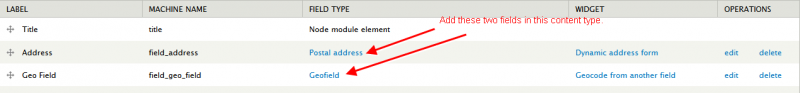
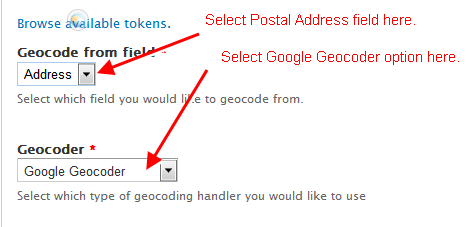
Step 3: Google Store Locator creates a View called 'Location Export' that generates a JSON file of all the location nodes you create. Currently two fields are here, you add both the new fields( addressfield and geofield fields) in the view.
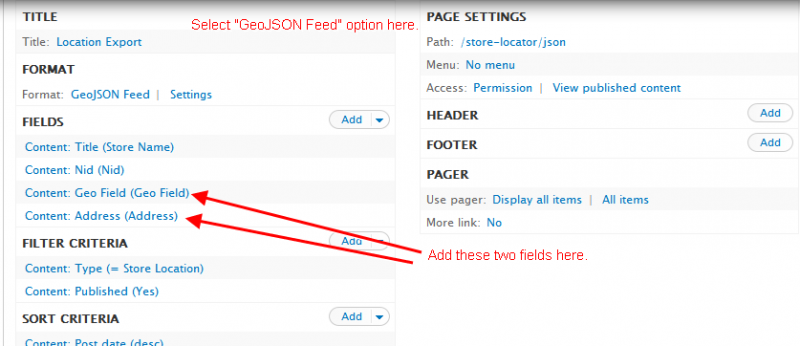
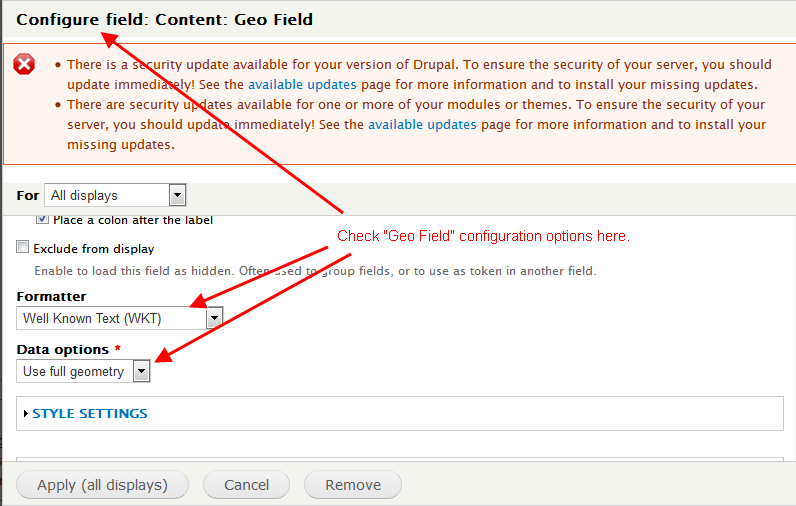
Step 4: Add "GeoJSON Feed" in the view format and apply these setting configuration.
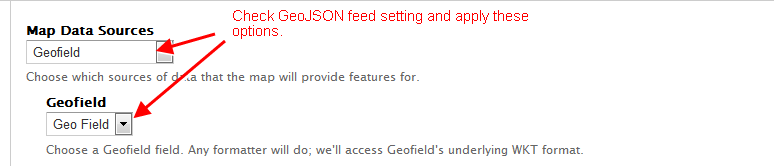
Step 5: Save your view and visit our store locator page. By default store locator page path is "Your site name"/store-locator but you can change it to change the Google Store Locator configuration setting.
Goto :- admin/Configuration/Google Store Locator



























































Add new comment