I have found the Vikas and he is amazing developer, he had always delivered the product under the timeline, on budget and with 100% accuracy, He is totally problem solving guys.
How To Use Views Calc ?
| 0 comments |
Views Calc is useful Drupal module that allows to perform calculations inside Views. This module adds simple calculations to a views table. It provides facilites to Count, Sum, Average or Minimum calculations
Step 1:
Download Views
Download Views Calc
Step 2:
Create a Content Type for calcultion. Suppose to create content type called "Calc Testing".
Add a field in this content type called "daily expenses", For calculating Expences
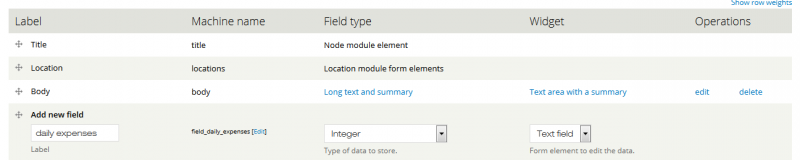
Create some content from Calc Testing content type.
Step 3:
Creat a new Views
Go to admin/structure/views/add
Give the name of views title
Select Calc Testing from content type for it.
Check checkbox of Create a page or Create a block.
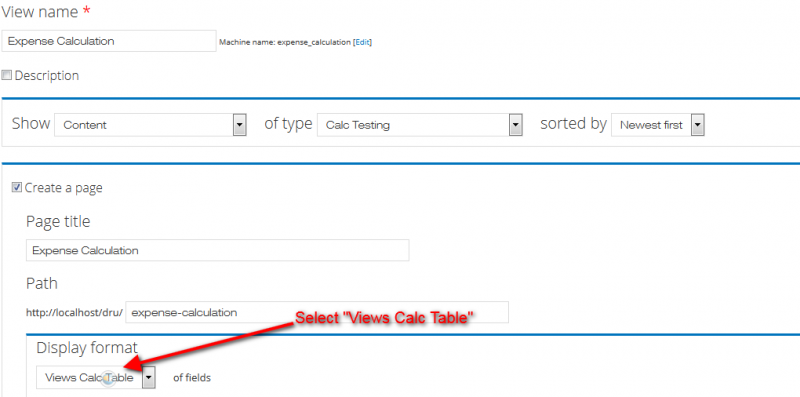
Select Views Calc Table from Display Format
Now click on Continue & edit button.
Step 4:
Add the field daily expenses in field, Because i have taken this field for purpose of calculations.
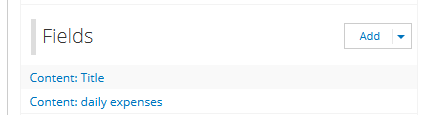
After adding the field Click on Settings to the Views Calc Table format

You would see someting like this :
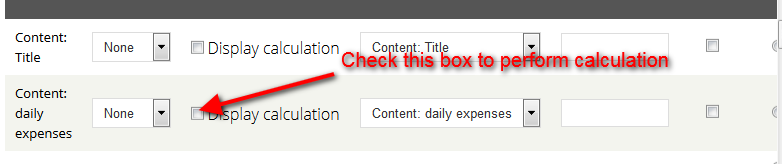
Check the Display Calculation box and select action what have to do, sum, Average, Minimum, Maximum. We take Sum.
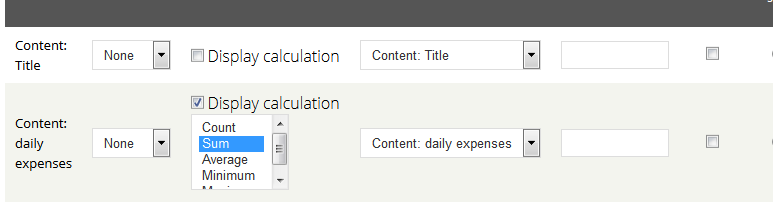
Click on Save button
Scroll Down
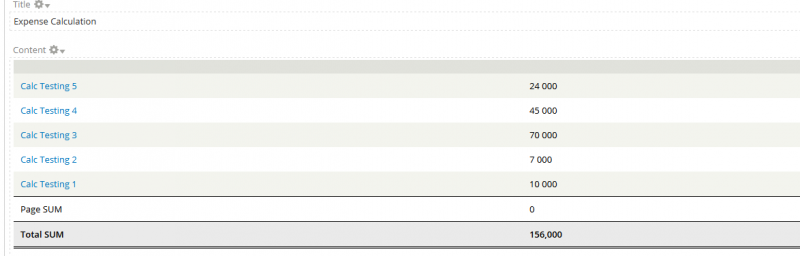



























































Add new comment