I have found the Vikas and he is amazing developer, he had always delivered the product under the timeline, on budget and with 100% accuracy, He is totally problem solving guys.
Implementation of Drupal Entityforms an Alternative to Webform
| 0 comments |
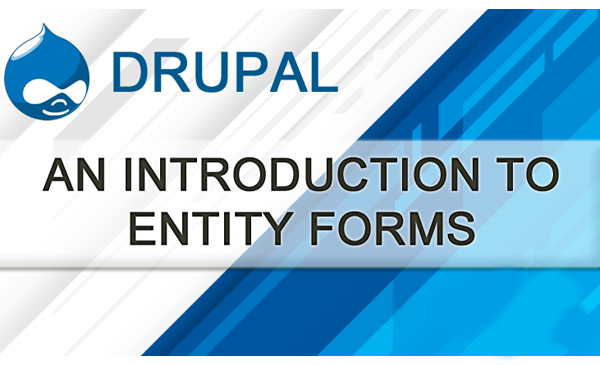
The Entityform module used to create forms which use the standard Drupal fields. We analyse Entityforms as a better option than Webform and that is more tightly integrated to Drupal. Adding Fields to Entityforms is done with same process as fields to content types.
Webform does not integrate with standard Drupal field or entity aware modules. Webform can be integrated into Rules and Views via additional modules, it does add complexity and overhead. To solve these issues, the Entityform module was created. It is a survey creation tool that allows integrates with standard Drupal field and entity aware modules out of the box.
Steps to create forms using Entityform module:--
Step1. Installation
You need to install some modules to make Entityforms work:
Step2. Set up Entityforms
- Go to Structure > Entityform Types
- Click Add entityform type
- Enter the Name for your form and redirect path
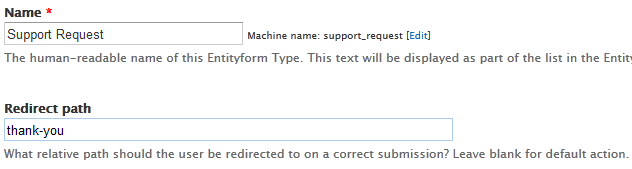
- Select the Role(s) that can submit this form.
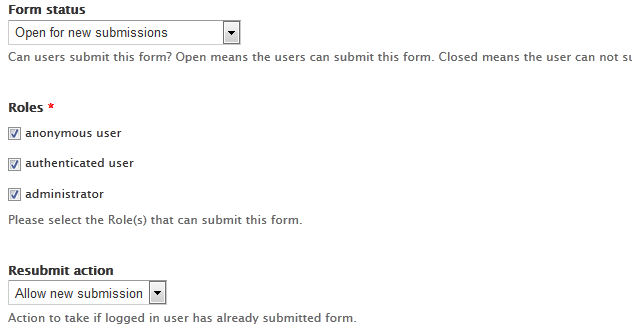
- Click Save Entityform type.
Step3. Add fields
add all of the fields you would like on your form, you can use any standard Drupal node field!
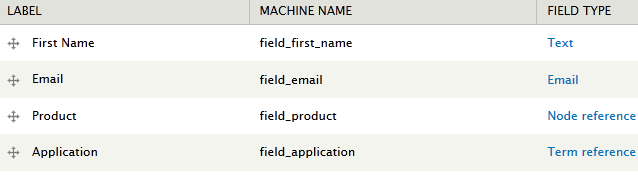
Step4. Set up emails Notification for admin
Entityforms uses the Rules module to send emails:
- Click on Rules tab
- Select "Entityform Notification Email Admin". Click Add.
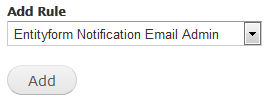
- Enter the Subject for the emails, Check the box Show submission, and To Email address where you want to receive results.
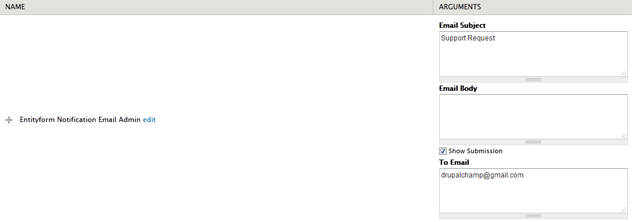
- Click Save Changes.
Step5. Set up emails Notification for Submitter
- Click on Rules tab
- Select "Entityform Notification Email Submitter". Click Add.
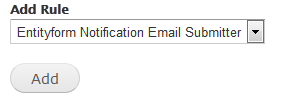
- Enter the Subject for the emails, put Thank you message in body, and Check the box show submission.
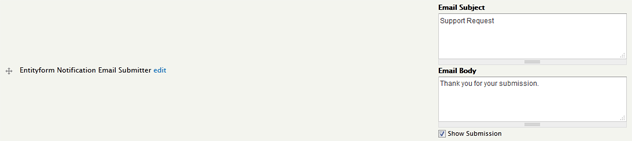
- Click Save Changes.



























































Add new comment