I have found the Vikas and he is amazing developer, he had always delivered the product under the timeline, on budget and with 100% accuracy, He is totally problem solving guys.
Installing and configuring TinyMCE in Drupal 7
| 0 comments |
TinyMCE is a platform independent web based JavaScript HTML WYSIWYG editor control released as Open Source under LGPL. TinyMCE has the ability to convert HTML TEXTAREA fields or other HTML elements to editor instances.
Step 1:
Download Wysiwyg
Enable it.
Download TinyMCE
Unzip it and upload it into yoursites/sites/all/libraries/
Step 2:
Go to admin/config/content/wysiwyg and select your editor of text format is TinyMCE and save.
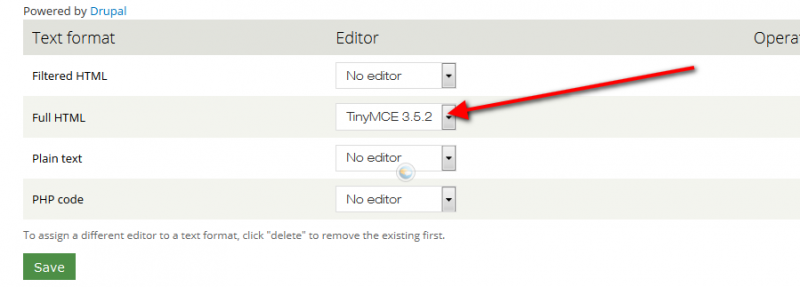
Now click on Edit link.
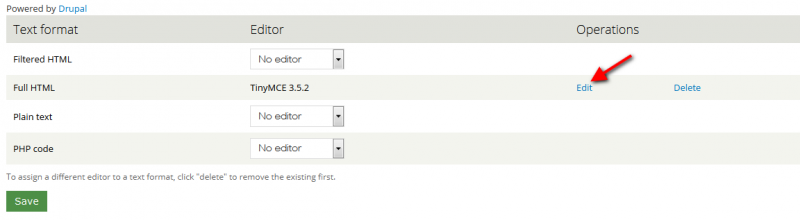
Step 3:
Click on Buttons and plugins.
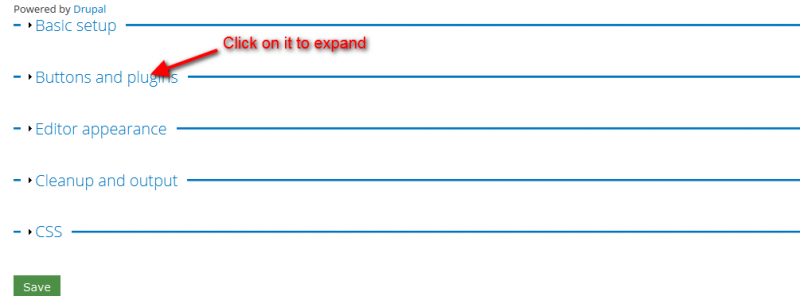
Check the box according to your preferences.
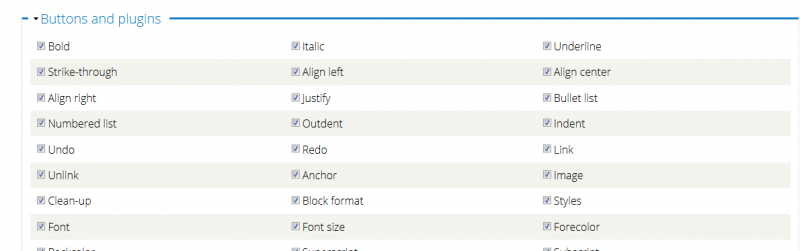
Click on CSS.
Choose Editor default CSS from editor CSS.
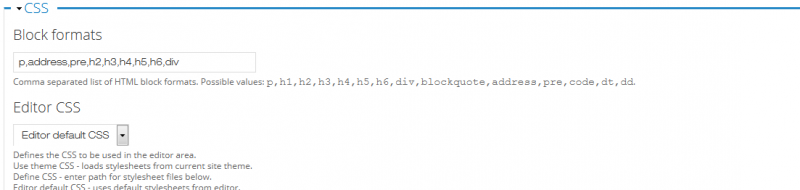
Click on save button.
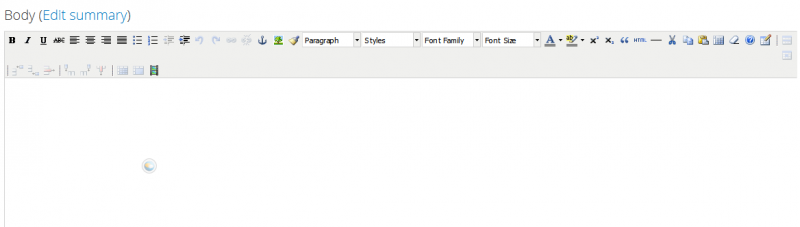



























































Add new comment