I have found the Vikas and he is amazing developer, he had always delivered the product under the timeline, on budget and with 100% accuracy, He is totally problem solving guys.
Multi Step form with Webform
| 0 comments |
Multi Step form module is a set of tools that help to create advanced multistep forms in Drupal. In this blog i am going to show you, how to create multi step form using Webform.
Step 1:
Download Webform module.
Enable Webform Module.
Step 2:
Go to node/add/webform
Give the title for your Webform.
Uncheck the box of Promoted to front page from Publishing Option tab at bottom of the page.
Now click on Save button.
Step 3:
Add a field with fieldset field type, Suppose Personal Info
Create Field for Personal Info as your requirement, or As i created image below

Now add a field with Page break field type, For creating Next Steps.

Add a field with fieldset field type, Suppose Profession
Create Field for Profession
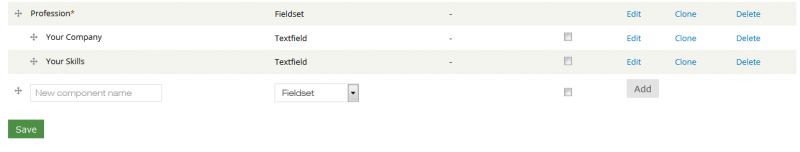
Add a field with Page break field type, For creating Next Steps.

Again add a field with fieldset field type, Suppose Your Query for query
Create Field for Your Query

Such way you can make more page as much you want.
Step 4:
Click on View tab of this page to see Webform.






























































Add new comment