I have found the Vikas and he is amazing developer, he had always delivered the product under the timeline, on budget and with 100% accuracy, He is totally problem solving guys.
How To Display subterms under parent Terms using views ?
| 0 comments |
You can use Views to achieve the structure of sub-terms under parent Terms. Views are a User interface for sql searches so you are setting the definition for the query that will be made of the content database.
Steps to create sub-terms under parent Terms using views:--
- Create a view to display a taxonomy term with a page with a path configured.
- Add Taxonomy term: Term ID in CONTEXTUAL FILTERS.
- Add Taxonomy term: Parent term in RELATIONSHIPS.
- Add Taxonomy term: Parent term in Filter criteria section. select great than 0.
- add Taxonomy term: Rendered Taxonomy term to your Fields, select relationship to parent and check the Exclude from display.
- In setting, under FORMAT section. In grouping field 1, select (Parent) Taxonomy term: Rendered Taxonomy term.
- Under Sort criteria, add Taxonomy term: Name, Sort ascending or descending and select parent under relationship.
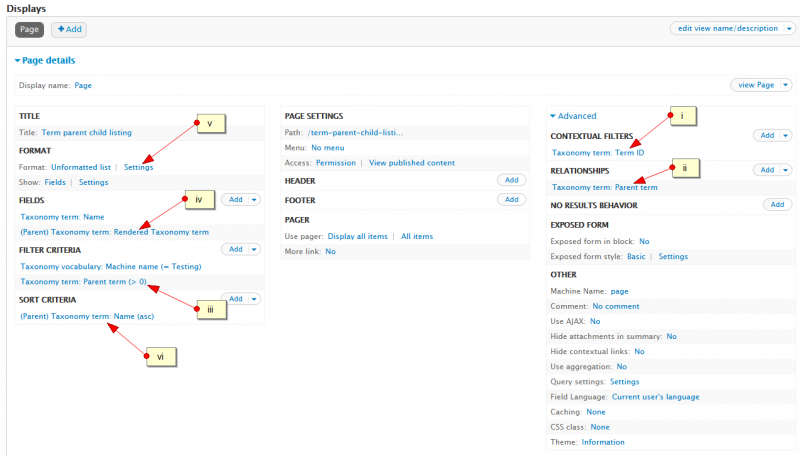
Your view preview should look like
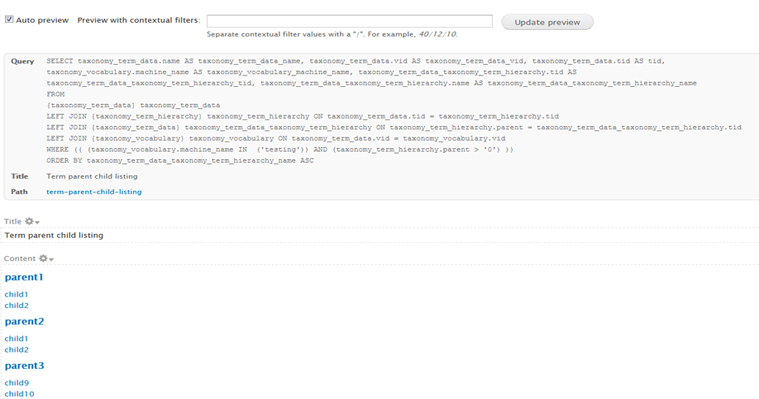
Now, Check your Page display will output as a tree
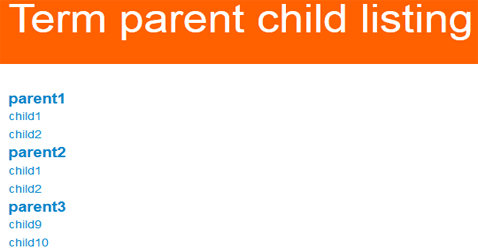
Style this page as your requirement.



























































Add new comment