I have found the Vikas and he is amazing developer, he had always delivered the product under the timeline, on budget and with 100% accuracy, He is totally problem solving guys.
How To Implement Animate css in drupal ?
| 0 comments |
Sometimes it becomes very tricky to use animate.css in drupal. Due to not having proper settings of Animate_CSS module and animate.css library. So here we are going to do proper setting step bt step and then will use animate.css in JS and other Div, blocks......
For this follow the steps below
- Download Animate.css Library, you will get "animate.css-master zip file"
- Extract Animate.css library in sites/all/libraries folder, Now you have "animate.css-master" folder in your Libraries directory. Rename the extracted folder to "animate". After this you have "/sites/all/libraries/animate/animate.css" and "/sites/all/libraries/animate/animate.min.css"

- Download Animate css Module, extract to sites/all/modules and enable it. This module allows you to implement Animate css properties in you js/ css. So once you have this module enabled, you can use its properties.
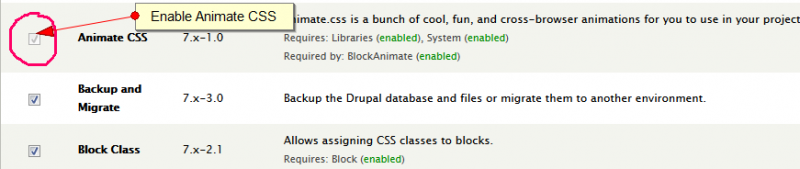
Now you can use animate.css class in Jquery as you can write : $('#yourElement').addClass('animated bounceOutLeft');



























































Add new comment