I have found the Vikas and he is amazing developer, he had always delivered the product under the timeline, on budget and with 100% accuracy, He is totally problem solving guys.
How To Replace Text With String Overrides in Drupal ?
| 0 comments |
String Overrides module allows you to replace any text across your Drupal website. It Easily replace any text/string that's passed through t() function.
One of our client want to replace the text related with commerce cart.
They wants to change some text string like below:
- Add to cart to Add to Wishlist
- Checkout to Quote Request etc...
I have easily fixed his requirement by using String Overrides module.
In this blog we are exploring how to replace any text that goes through t() function with String Overrides module.
- Download and install the String Overrides module
- Go to /admin/config/regional/stringoverrides
- Type the exact phrase you want to change on left column and the replacement phrase on the right. Click Save Configuration button.
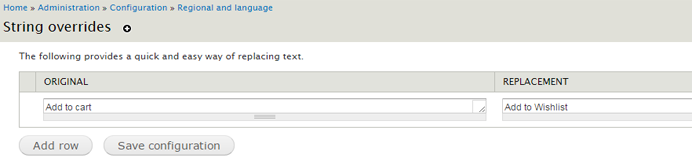
- You can add extra rows and make multiple changes at one time.
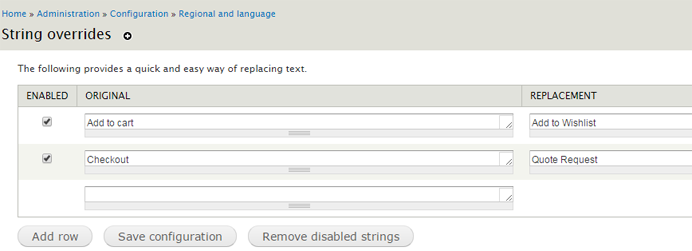
- Result before string overrides

- Result after string overrides
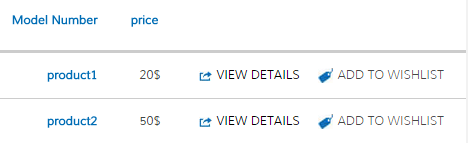
Also at the place of Checkout Quote Request is showing everywhere in the site.
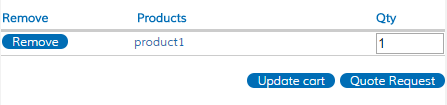
Note:-- There are some Troubleshooting with String Overrides module. if above settings are not properly working follow the below hints:
- Clear your cache
- Check your settings.php for any $conf["locale_custom_strings_en"] overrides, these conflict with the administration interface
- Check the code to make sure your override is what's presented in t() in the code
- Overlay module has been reported to break the administration. Please make sure to remove the "overlay=" in the URL.



























































Add new comment