I have found the Vikas and he is amazing developer, he had always delivered the product under the timeline, on budget and with 100% accuracy, He is totally problem solving guys.
How To Show weather on drupal site ?
| 0 comments |
Step 1:
Download Weather. module and enable Weather module.
Step 2:
Go to admin/config/user-interface/weather
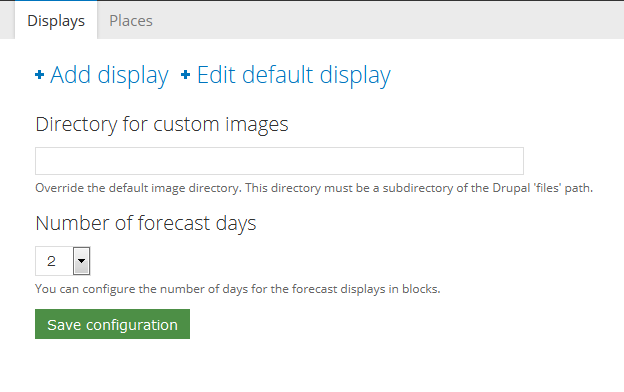
Click on Add display
configure it according to your requirement
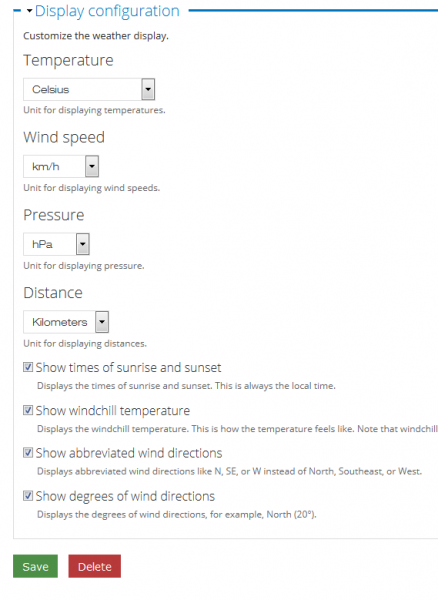
Click on Save button.
Now you will see Add location to this display link, Click on this link.
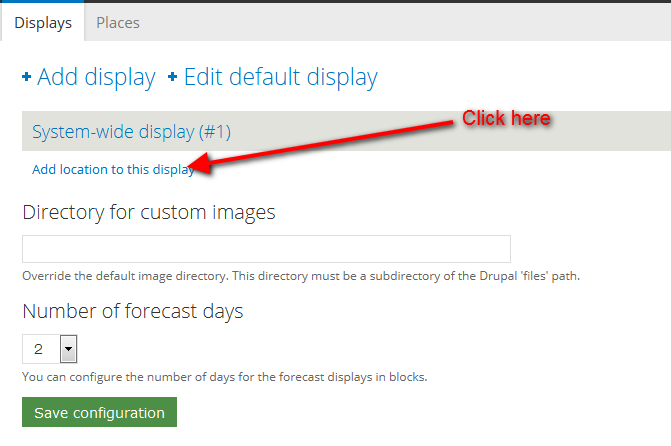
Fill the Country Name, Place, and Display name for selected Place.
Note : Sometimes Display name for selected Place whatever you have given name, it doesn't show. So if it ouccurs in your case, then edit and give Display name for selected Place as you given, to save it correctly.
Click on Save button to save the configurations.
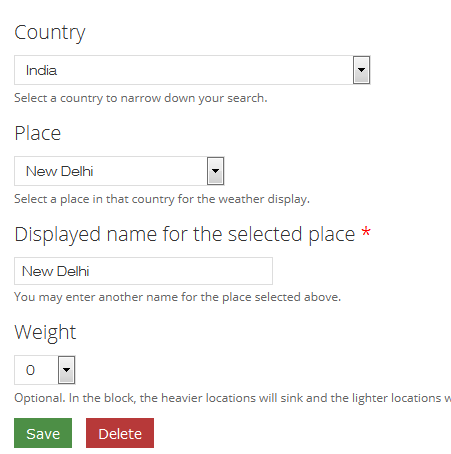
Step 3:
Go to admin/structure/block
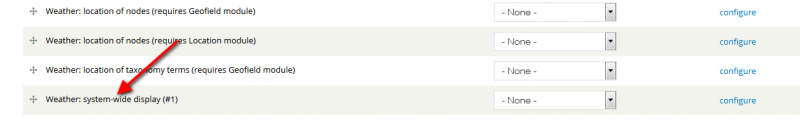
Set the region for this block where you want to show it.
Click on Save Block button.
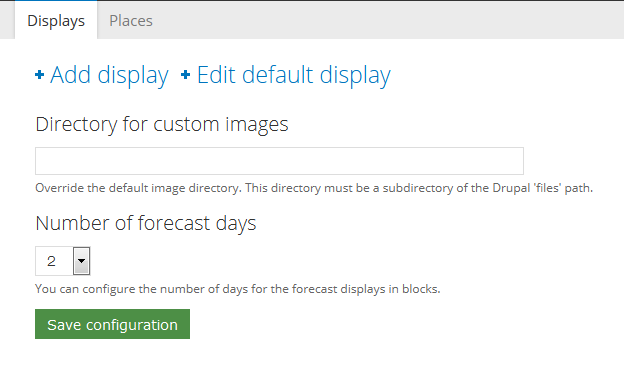



























































Add new comment