I have found the Vikas and he is amazing developer, he had always delivered the product under the timeline, on budget and with 100% accuracy, He is totally problem solving guys.
How To do Sorting in Drupal Views ?
| 0 comments |
Sorting is one of the most essential ways to view content in views. There are many ways to sort content in views. But here i will show how to sort in Alphabetically Ascending and Descending.
Step 1:
Download Views If you don't have and enable it.
Create some content from Content Type.
Step 2:
Creat a new Views
Go to admin/structure/views/add
Give the name of views title
Select content type whatever you have created content type for it.
Select Title from Sorted by.

Check checkbox of Create a page or Create a block.
Now click on Save & continue button.
Step 3:
Scroll down after clicking Save & continue button and you would find that your views is sorted alphabetically, in descending order.

Now we will change it into Ascending Order
Click on Content: Title(desc) under Sort criteria.

Click on Sort ascending and then Apply (all displays).

Now you would be see the views in sorted Ascending Order.
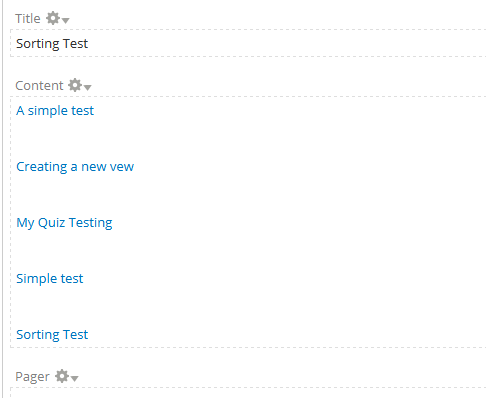
Step 4:
Now click Save button to save the configuration.



























































Add new comment