I have found the Vikas and he is amazing developer, he had always delivered the product under the timeline, on budget and with 100% accuracy, He is totally problem solving guys.
How To Get Site Backup Through Backup and Migrate module in Drupal 7 ?
| 0 comments |
Backup and Migrate makes the task of backing up your Drupal database and migrating data from one Drupal install to another easier. It provides a function to backup the entire database to file or download, and to restore from a previous backup. or you can use a database tool such as phpMyAdmin. Backup and Migrate supports gzip, bzip and zip compression as well as automatic scheduled backups.
You can also create a manual backup before undertaking any complex configuration. That way, you have a "restore point" in case of disaster.
Download and configure
- Download the module backup_migrate.
- Enable the module.
- Navigate to: Modules (admin/modules)
- Check the select boxes for Backup and Migrate
- Scroll to the bottom of the page and click Save configuration
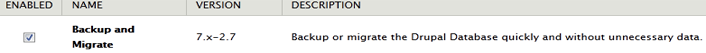
- Add your private file system path from /admin/config/media/file-system, if you found warning like below image.
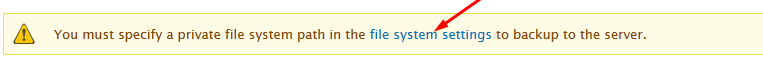
Specify the path that to the directory you are using for storing uploaded or private files from users.
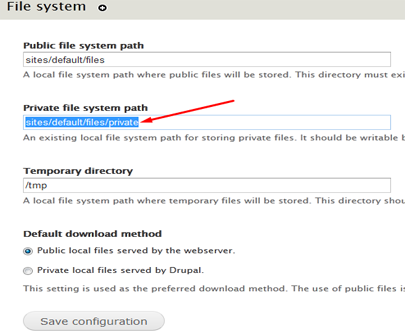
Backup the database
- Go to Backup and Migrate at Configuration > System > Backup and Migrate (admin/config/system/backup_migrate) and click Backup now
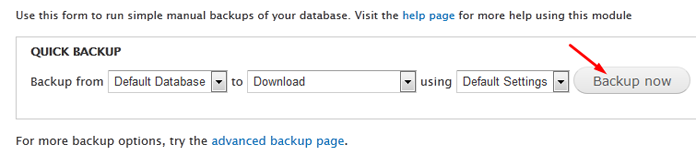
- You can also take backup using "Advanced Backup". For this click on "Advanced Backup" tab and Scroll to the bottom of the page and click Backup now
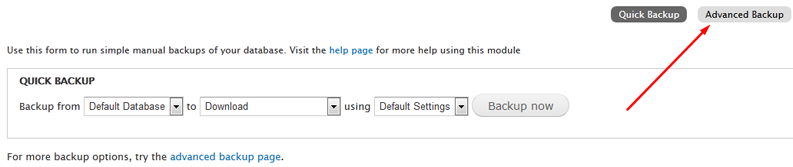
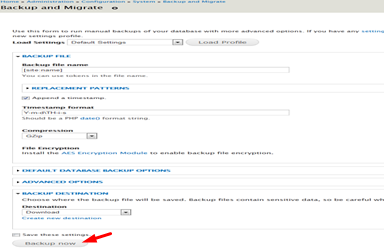
Restore the database
- Navigate to Backup and Migrate at Configuration > System > Backup and Migrate (admin/config/system/backup_migrate)
- Click the Restore tab, and select options as follows:
- Under Upload a Backup File, click on Choose File to bring up the file manager for your computer
- Select the database file you downloaded from the production site
- Click on Open to stage the file for loading
- Click on Restore Now to replace the current database with the database from the production server
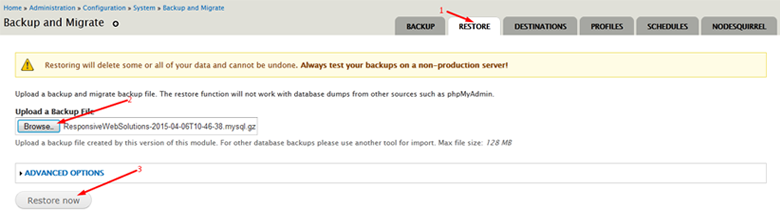



























































Add new comment