I have found the Vikas and he is amazing developer, he had always delivered the product under the timeline, on budget and with 100% accuracy, He is totally problem solving guys.
How To Update Drupal 7 core to Latest Version ?
| 0 comments |
To upgrade drupal 7 with latest version, you need to follow the simple steps:--
- Keep the backup of database and Drupal files.
- Download latest version of Drupal 7 and extract it.
- Remove "sites" folder from downloaded files.
- Remove htaccess and robots.txt file from downloaded files(if any modification done in old files).
- Put site in Maintenance mode.
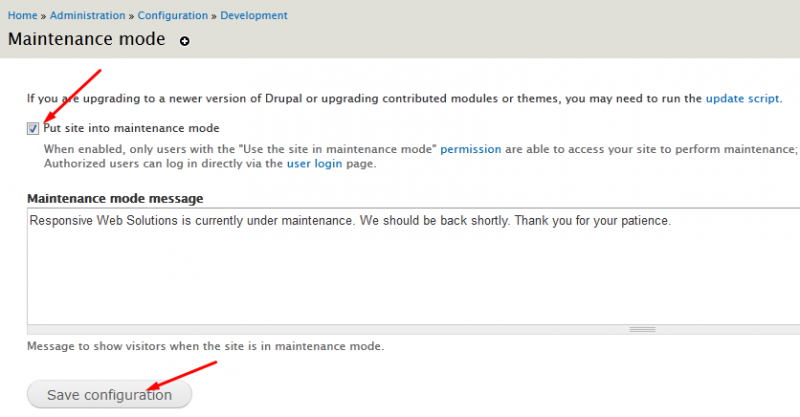
Go to Administration > Configuration > Development > Maintenance mode. Enable the checkbox "Put site into maintenance mode" and save configuration.
- Upload your latest Drupal files on server in order to replace all files(except "sites", htaccess and robots.txt).
- Once all files are uploaded then Run update.php by navigating http://example.com/update.php(replace example.com with your domain name). This will update the core database tables.
If you are unable to access update.php do the following:
- Open settings.php with a text editor.
- Find the line that says:
$update_free_access = FALSE;
- Change it into:
$update_free_access = TRUE;
- Once the upgrade is done, $update_free_access must be reverted to FALSE.
- Go to Administration > Reports > Status report. Verify that everything is working as expected.
- Go to Administration > Configuration > Development > Maintenance mode.
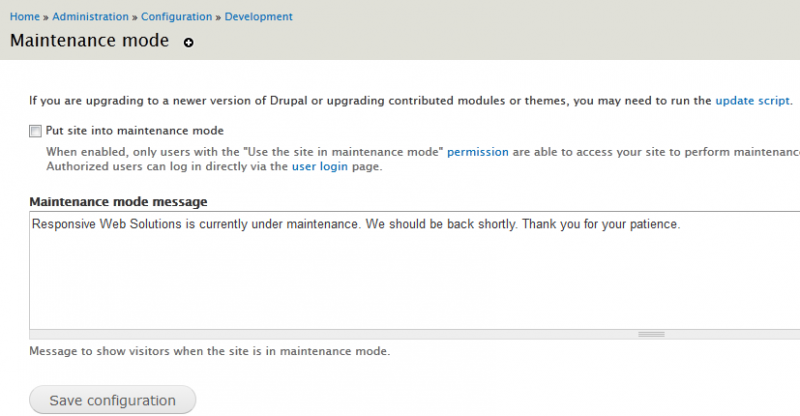
Disabled the checkbox "Put site into maintenance mode" and save configuration.



























































Add new comment