I have found the Vikas and he is amazing developer, he had always delivered the product under the timeline, on budget and with 100% accuracy, He is totally problem solving guys.
How To Implement Drupal multiple location Locator with google map ?
| 0 comments |
In previous blog Google Map through Drupal Module i discussed about how to create Google Map through Drupal Module and we saw the steps of how to configure it.
Now let's see how to show multiple locations in google map through drupal.
At first we'll see the basic setup of it in brief. For details please see Google Map through Drupal Module
Step 1:
Download Gmap.
Download Location.
Enable both modules
Step 2:
After enabling these module Go to admin/config/content/location/geocoding
Select Google Maps for all the countries in which you want to list locations.
Now click on save configuration
Step 3:
Now create a content type, and add a field for location.
In the field type select location and save it
On the field setting, choose whatever option you want to show at your site.
Click on Save Button to save the configuration
Now click on Manage Display Tab.
Choose fomat for your location field that will show information about your location. In my case Address with map i have choosen. because it will show address and map both.
Create a new content whatever content type you have taken for your location show.
Now fill the form correctly and save it.
So if you have setup all above, let's start how to show multiple location
Step 1:
At first create more than one content type for showing multiple location
Step 2:
Go to admin/structure/views/add and create new view
Choose content type, which you have created for your location locator with location field and posted more than one data.
Select Gmap from Display Format.
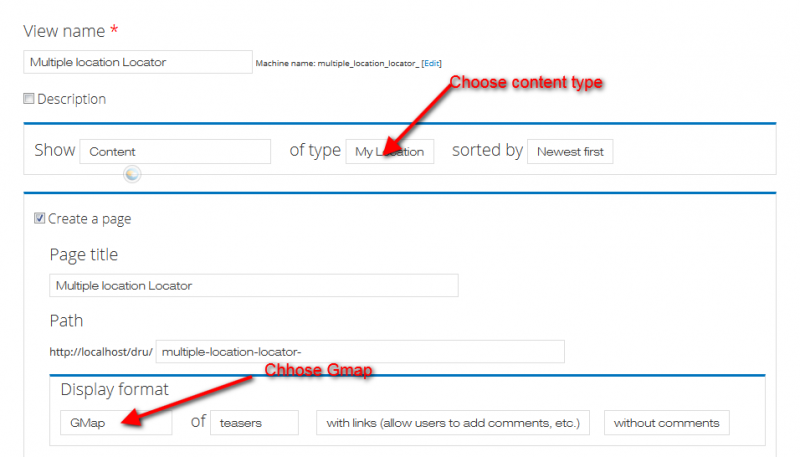
Click Continue & edit button
Now click save
Go to your view page and you would be find something like this




























































Add new comment