I have found the Vikas and he is amazing developer, he had always delivered the product under the timeline, on budget and with 100% accuracy, He is totally problem solving guys.
Workbench
| 0 comments |
Drupal has a lot of power under its hood, which makes developers and site admin very happy
Workbench is a big step towards solving that problem. It's a very simple interface that lets users add, delete and edit content easily (based on business and organization roles, not just Drupal's user roles). Once installed and enabled, it sets up a nice little My Workbench page to manage content.
It gives us three important solutions:
- A unified and simplified user interface for users who ONLY have to work with content. This decreases training and support time.
- The ability to control who has access to edit any content based on an organization's structure not the web site structure
- A customizable editorial workflow that integrates with the access control feature described above or works independently on its own
Step 1: Enable Workbench
Download Workbench Module
Download Views Module (If you don't have)
Enable Workbench Module and Views Module
Step 2: Permission
Go to admin/people/permissions and set permission according to your requirement.
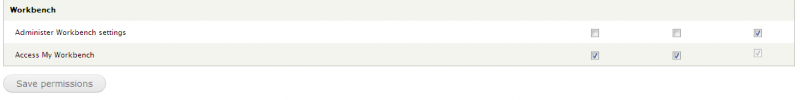
Step 3: Configure Workbench View
Go to admin/structure/views
Workbench create three views by deafult Current User, Edit by user, Recent Content
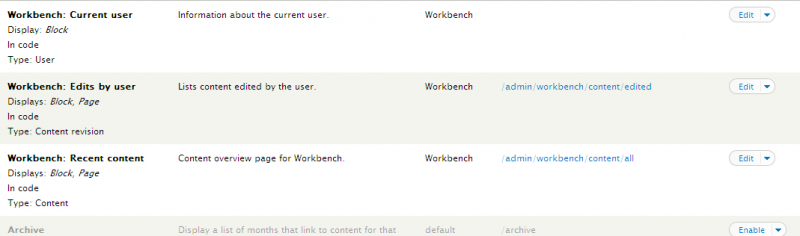
You can make change in these views according to your preferences
Step 4: Configure Block
Go to admin/structure/block and set block where you want to show it.

You can also see workbench.
Go to admin/workbench
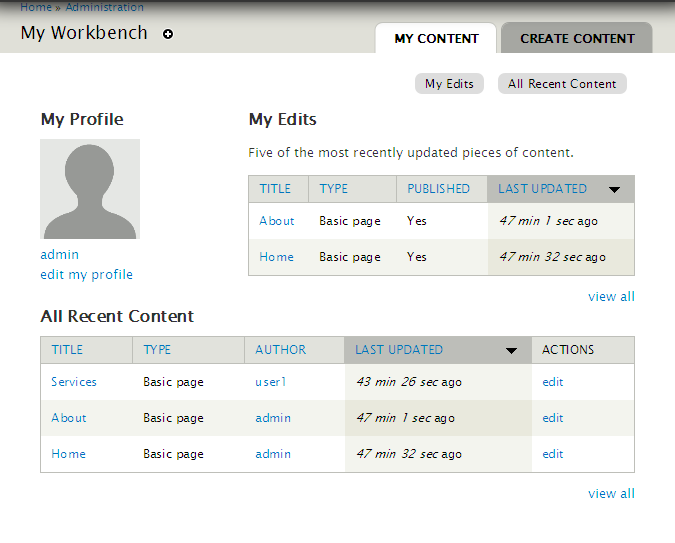



























































Add new comment