I have found the Vikas and he is amazing developer, he had always delivered the product under the timeline, on budget and with 100% accuracy, He is totally problem solving guys.
How To Create block through Custom Module in Drupal 7 ?
| 0 comments |
Step 1: Setup
Create a directory in your sites/all/modules/custom_module
Create a file within your sites/all/modules/custom_module/ with custom_module.info
Write your module information in .info file
name=Custom Module description = "Custom Module" package = Custom Module core = 7.x version = 7.x ; ;These are additional fields of .info files. ; ;php = 5.6 ;dependencies[] = path
Step 2: Custom Block
Write this function in your .module file
/** * Implements hook_block_info. */ function custom_block_info() { $blocks['custom'] = array('info' => t('Custom block')); return $blocks; }
block_info : block_info is a hook. that tells the Drupal that your module provide block. hook_block_info() and for implementint it replace the hook with your module name. Like custom_block_info()
You can get more hook information from http://api.drupal.org/api/drupal/includes!module.inc/group/hooks/7
$blocks['custom'] : Drupal uses arrays extensively to store and pass information.
t() : Translates your text to current/given language (also adds extra security).
Step 3: Block Content
Always pass your strings through t() function. If you want to use variables, then pass them with placeholders. Like this:
/** * Implements hook_block_view. */ function custom_module_block_view($delta = '') { global $user; $account = $user; $block['content'] = t('Hello @user this is a block through your module. ',array( '@user' => format_username($user), )); return $block; }
hook_block_view : Retun a view for your block.
$delta : Unique identifier for your block.
format_username() : Function to format a username (returns Anonymous if there is no $user->name).
Step 4: Enable Module
Go to admin/module and fine cutom module and enable it.

Now go to admin/structure/block and find custom block and assign it where you want

Now you can see something like this in your block, where you have assigned it.
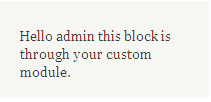



























































Add new comment