I have found the Vikas and he is amazing developer, he had always delivered the product under the timeline, on budget and with 100% accuracy, He is totally problem solving guys.
How To Implement Twitter Integration in Drupal ?
| 0 comments |

Twitter Integration in Drupal
Step 1: Enable Twitter Module and its Dependencies
- Download Twitter Module and extract it to sites/all/module
- Download Oauth and extract it to sites/all/module
- Now Enable both modules
Note : If you found "DrupalOAuthClient requires the PHP cURL library. (Currently using OAuth cURL library not found)"
Then Enable the cURL
Step 2: Generate API Key
Go to register your application and Sign In with your id.
-
- Fill the form and after filling form click Create your Twitter application. After this it will show your CONSUMER KEY and SECRET KEY
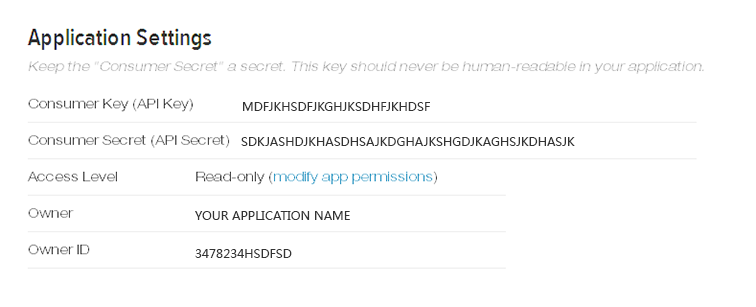
-
- Click Keys and Access Tokens Tab and click Create my access token button. It will generate your Token
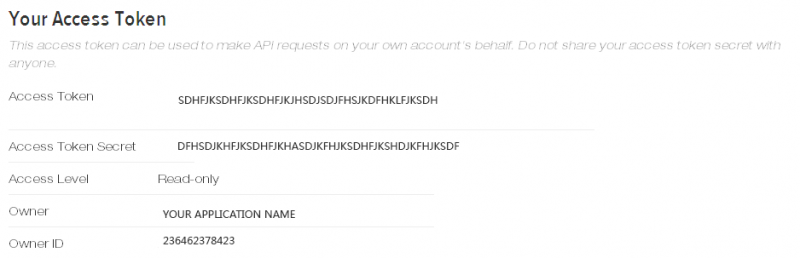
- Click the Permission tab and choose application permission mode according to you requirement
Step 3: Configure Twitter
-
- Now come back to your site and Go to admin/config/services/twitter/settings and in the OAuth Consumer key and OAuth Consumer Secret Field put your OAuth Consumer key and OAuth Consumer secret respectively
- Click On Save Configuration button
- Click Twitter tab
- After Clicking Twitter Tab you will see the button Go to Twitter to add an authenticated account. Click it. It will verify your token is valid or not if it's valid then it will show page with your application name.
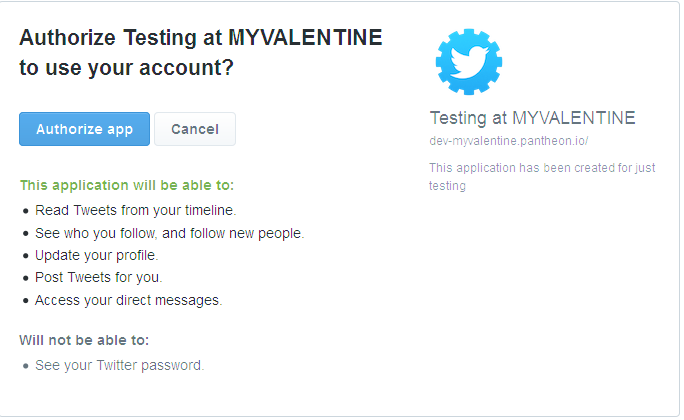
Now have to Click Authorize App button. After Clicking it will redirect to your page
Its also provide tweet as view page.
Just need to check the checkbox of Tweets Field and after that save configuration button

Step 4: Configure Tweeter Post Block
Go to admin/structure/block and find Tweets and set the reason where you want to show it.



























































Add new comment