I have found the Vikas and he is amazing developer, he had always delivered the product under the timeline, on budget and with 100% accuracy, He is totally problem solving guys.
How To use Draggable Views in drupal ?
| 0 comments |
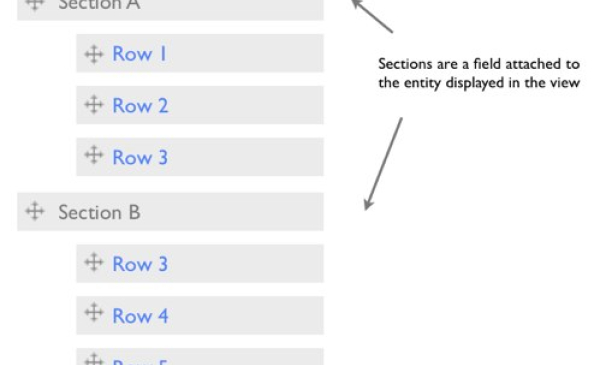
Step 1: Download DraggableViews module and enable it.
This module provides dragging entities and saving their order. Which means you can rearranged the views row.
Step 2: Firstly Create a view
- Goto '/admin/structure/views/add' on your site and 'Create a page'.
Step 3: Create a new view page in your view to set order and apply these views setting.

Step 4: Go to your previously view page and add the "Draggableviews: Weight" in your sort criteria and configure it.


Step 5: Finally go to your set order page and dragging the content and save it
You will see changes in our view page.



























































Add new comment