I have found the Vikas and he is amazing developer, he had always delivered the product under the timeline, on budget and with 100% accuracy, He is totally problem solving guys.
Implementation Of Facet Search View With Facet Filter
| 0 comments |
To get FACET Search Views firstly you have to configure solr with Apache. Once you done with configuration then download following modules from drupal.org and place them into sites/all/modules:
Step 1: Enable these modules
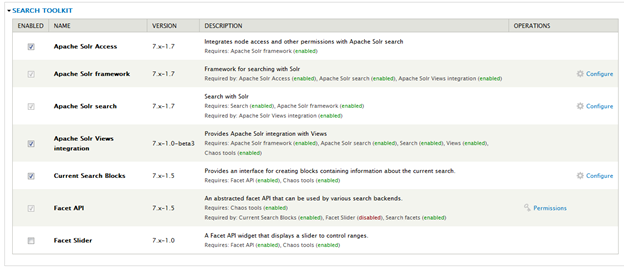
Step 2: Create Facet Search View
Now during apache configuration you have created a search Index. So you need to create view for that particular "Index".
Create a view (admin/structure/views/add) for the index you have created( example : node search)
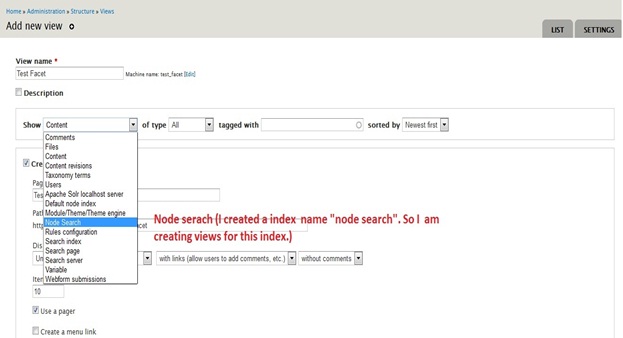
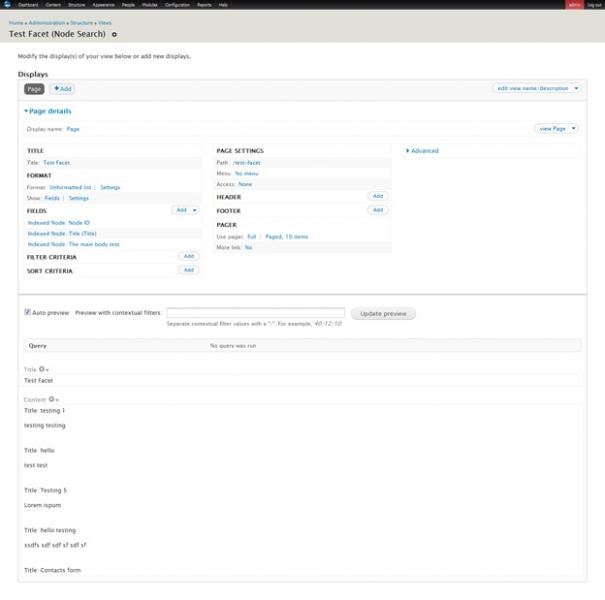
Step 3: Enable Facet Block
Now go to admin/config/search/search_api and enable the facet block. So that block will be available as Structure block and you can easily assign these blocks to a region.
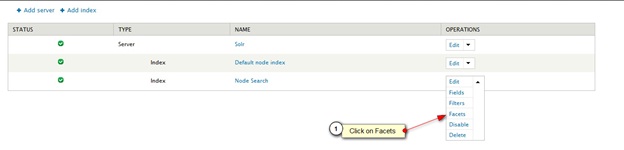
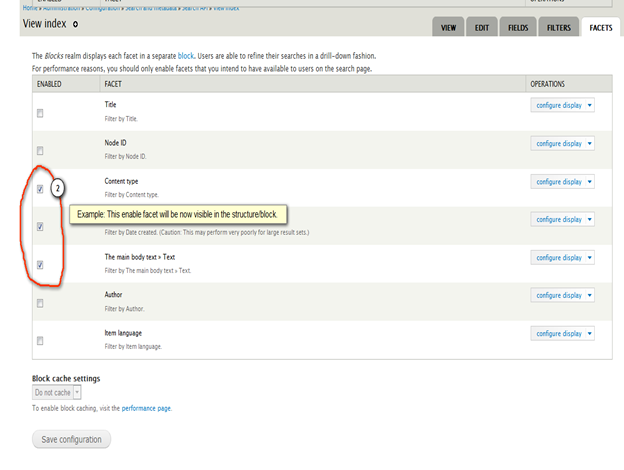
Step 4: Assign Facet Block to Regions
Go to /admin/structure/block and assign facet block to region. Enable the Facet API.. This will be visible at the view of the respective index.(ex :node search )
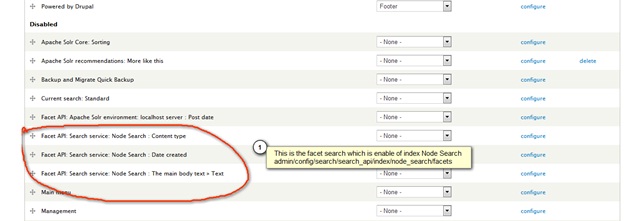
After this you get facet search option at the respective view page.
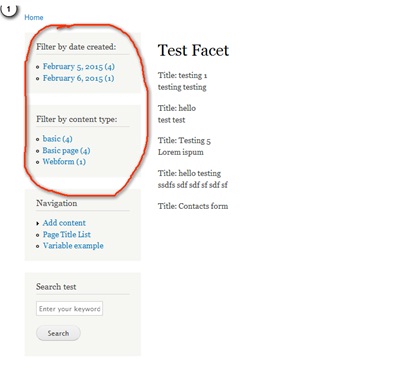



























































Add new comment