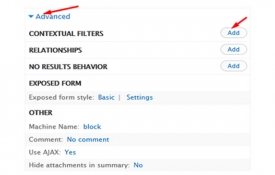I have found the Vikas and he is amazing developer, he had always delivered the product under the timeline, on budget and with 100% accuracy, He is totally problem solving guys.
Blogs
- 0 comments
To embed a video in Drupal 7, install and enable the Video Embed Field module. Create a new content type or edit an existing one, adding a Video Embed field. Paste the video URL into the field, and Drupal will automatically embed the video player on the content page.
- 0 comments
To use TB Mega Menu in Drupal, first, install and enable the TB Mega Menu module and its dependencies. Then, navigate to the module's configuration page to create and configure your mega menu structure. Customize menu items, add dropdowns, and style your mega menu using the provided options. Finally, assign your mega menu to a Drupal menu block and place it in the desired region of your site.
- 0 comments
To reset the Drupal admin password in Drupal 7, you can use either the user interface or a command line method. For the user interface method, navigate to the login page and click on the "Request new password" link. Follow the instructions to reset the password via email. Alternatively, you can use Drush with the command "drush uli" to generate a one-time login link, allowing you to log in and reset the password manually.
- 0 comments
To embed a YouTube video in Drupal 7, use the Media module. First, enable the Media and Media YouTube modules. Then, create a new content type or edit an existing one, adding a Media field. Paste the YouTube video URL into the field, and Drupal will automatically embed the video player on the content page.
- 0 comments
To configure Quick Tabs with Views Block in Drupal, first, enable the Quick Tabs module. Then, create a new View to display the content you want to show in each tab. Next, create a Quick Tabs instance, selecting "Views Block" as the tab type and choosing the View you created. Finally, configure the display settings and place the Quick Tabs block in the desired region of your site.
- 0 comments
To customize breadcrumbs in Drupal 7, use the Breadcrumb module. Enable the module and navigate to Administer > Configuration > Search and metadata > Breadcrumbs. Configure breadcrumb settings per content type or specific pages. Customize breadcrumb trails by adding tokens or custom text.
- 0 comments
To hide multiple nodes using Views in Drupal, create a new View and add a filter criteria for the desired nodes. Use the "Is not one of" operator to specify the nodes you want to hide, then save the View. The View will display all nodes except those specified in the filter.