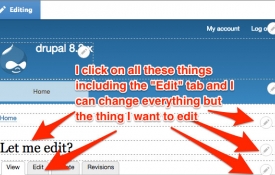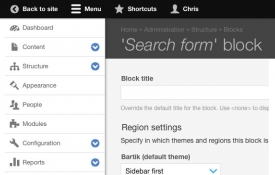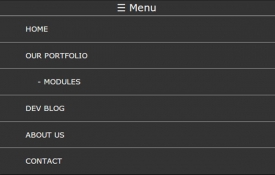I have found the Vikas and he is amazing developer, he had always delivered the product under the timeline, on budget and with 100% accuracy, He is totally problem solving guys.
Blogs
- 0 comments
To implement Quick Edit in Drupal, enable the core Quick Edit module. Then, navigate to the content listing page, hover over a content item, and click on the "Quick edit" button. Edit the content inline and save the changes directly from the frontend without entering the full edit form.
- 0 comments
To export view data to CSV, XML, or XLS using the Views data export module, first, enable the module. Then, create or edit a View and add the desired fields to export. Under the "Display Format" section, choose "Data Export" and configure the export settings. Finally, save the View, and users will be able to export the data in the chosen format from the Views page.
- 0 comments
To use the Navbar module in Drupal, first, enable the module. Then, navigate to Administer > Structure > Menus > Main navigation and enable the "Navbar" option for the main navigation menu. Save the configuration, and the main navigation menu will be displayed as a responsive navbar, typically on mobile devices.
- 0 comments
To display similar content type nodes as the current node in Drupal, create a View with a contextual filter for the content type and add a relationship for matching fields (e.g., taxonomy terms). Configure the View to filter nodes based on shared taxonomy terms or other relevant criteria, displaying them as related content on the current node's page.
- 0 comments
To create a responsive menu in Drupal, enable the Responsive Menus module. Configure the module settings to apply responsive behavior to your main navigation menu. This will ensure that the menu adapts to different screen sizes, providing an optimal viewing experience across devices.
- 0 comments
The Multiselect module in Drupal provides a field type that allows users to select multiple values from a list of options. After enabling the module, add a new field to a content type and select "Multiselect" as the field type. Configure the field settings and options, then users can choose multiple values when creating or editing content.
- 0 comments
To use the Feedback module in Drupal, enable the module and configure its settings. Create feedback forms by adding new content types with the desired fields for collecting feedback. Place the feedback forms on your site's pages, allowing users to submit feedback, which can then be managed and reviewed through Drupal's administrative interface.